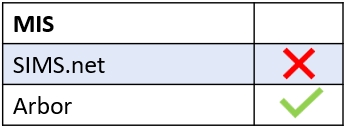The following Edulink One functionality writes back live to Arbor:
- Registers
- Data Collections
- Achievement (Achievements added in Arbor will update live for parents in their ‘Achievement’ icon. They will also update live for staff if they search for a student in the ‘Learners’ icon.)
- Behaviour (Behaviour added in Arbor will update live for parents in their ‘Behaviour’ icon. They will also update live for staff if they search for a student in the ‘Learners’ icon.)
- Detentions
All information is updated every 12 hours after the last cache completion. However, you can perform a manual cache if needed.
Edulink One Administrators can run a cache refresh from the Welcome Tab. To run a full cache, select the ‘Sync All’ button and a message will appear stating when this cache began.

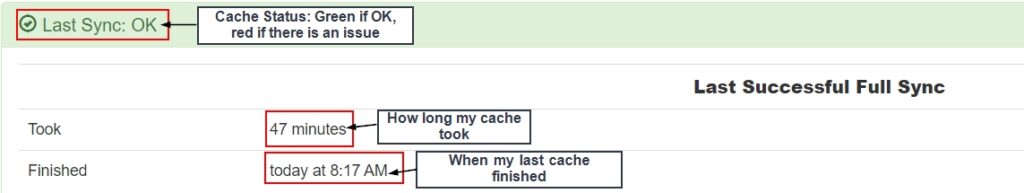
You can run a cache if another one is running by clicking on ‘Sync All’ and then tick ‘Yes’ when the confirmation message appears. This action forces a new sync to update Edulink One with any changes made in Arbor.
MIS Compatibility