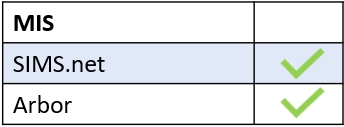There are many areas in Edulink One functionality where you can filter to narrow your search for users based on specific criteria. One of the fields you can filter by is MIS Groups.
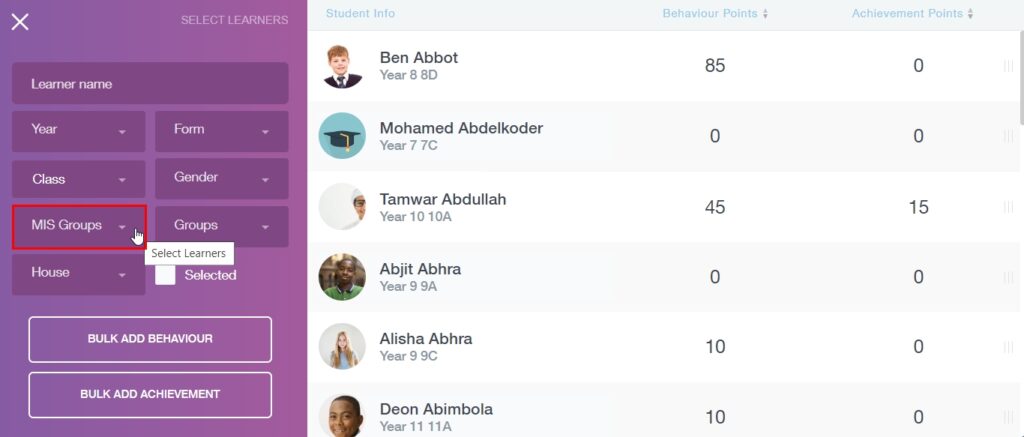
SIMS MIS Groups
Edulink One pulls the information in for MIS groups from User Defined Groups and Discover Groups in SIMS.
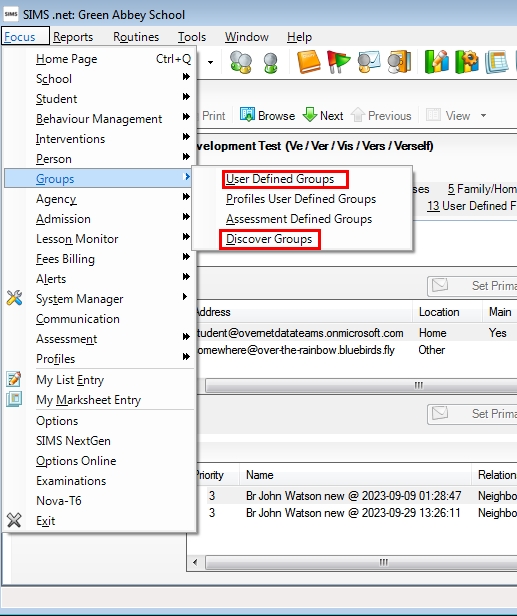
The groups must be active in SIMS in order for Edulink One to pull them into the app. There should also be an accurate effective date range and members in the group.
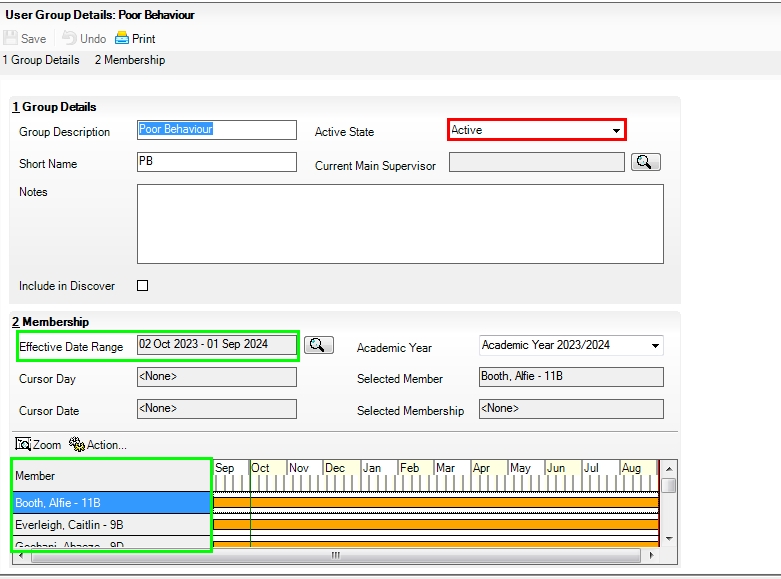
Arbor MIS Groups
In Arbor, the MIS Groups are created and pulled from within School > School Structure or you can create them from within ‘Student’. To create these groups, please see Create and Use Custom Groups for Arbor.
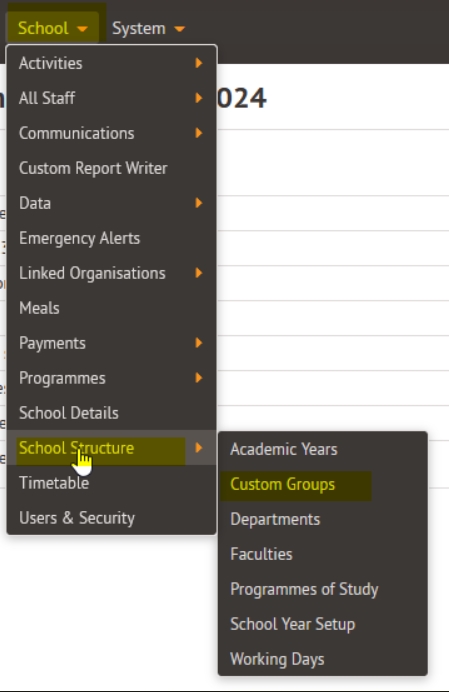
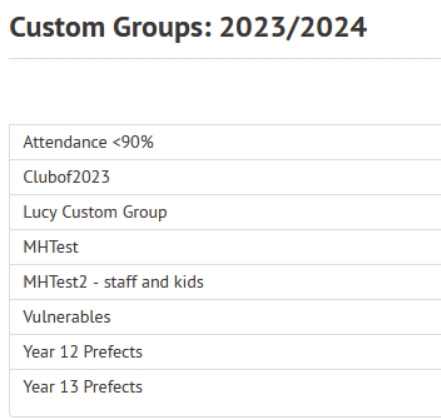
The Custom Groups (User Defined Groups or Discover Groups) will appear in the MIS Group field in Edulink One’s user filtering options.
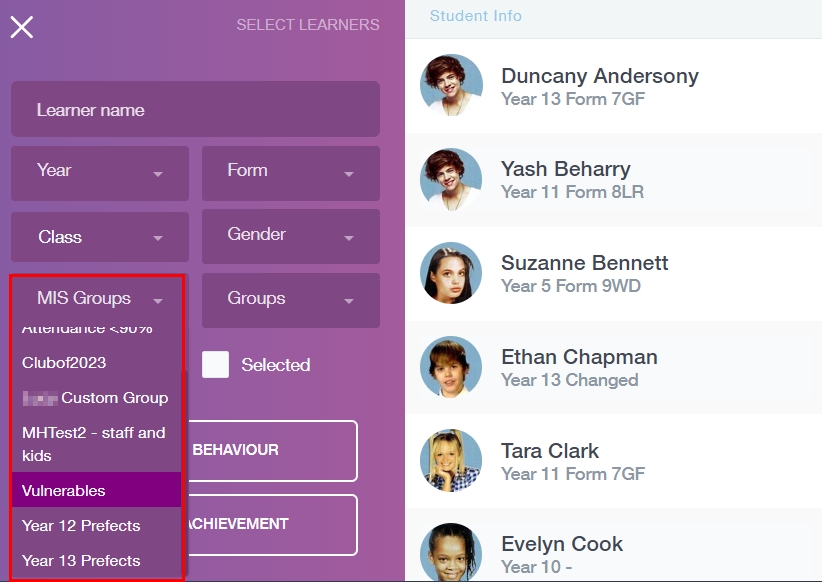
MIS Compatibility