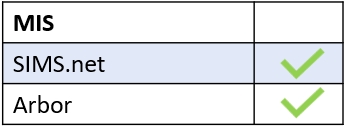Assuming you have the behaviour screen enabled in the user interface, you need to log in to Edulink One and go to the behaviour tab in the administration settings to enable the setting which allows parents to see the behaviour.
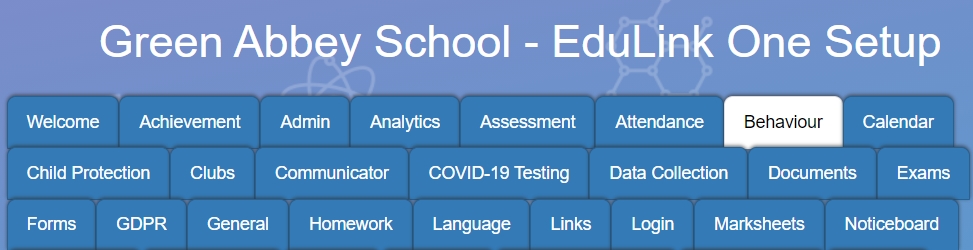
The third field down is labelled ‘Enable incidents tab for‘. You need to click on this field and tick the box beside Parents to enable the parent user group to see behaviours.
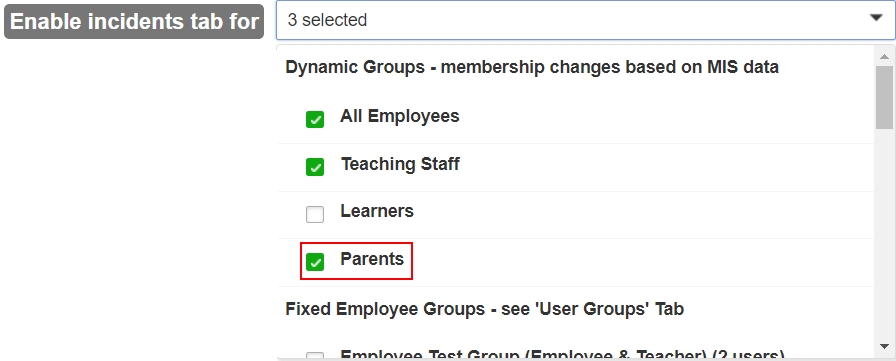
Select all the groups you would like to be able to see behaviour incidents.
MIS Compatibility