This scenario often occurs when it is the beginning of a new academic year and you are still seeing the behaviour/achievement points from the previous year.
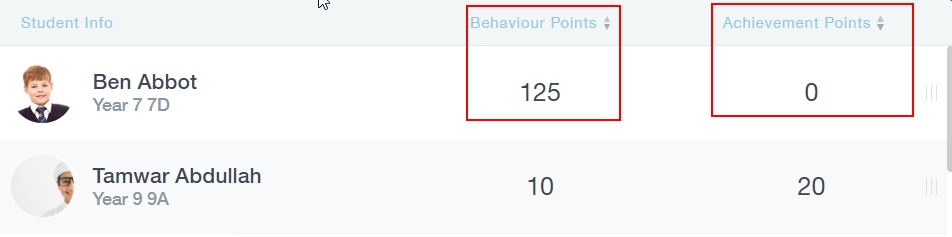
You need to reset the Behaviour and achievement points in the administration area.
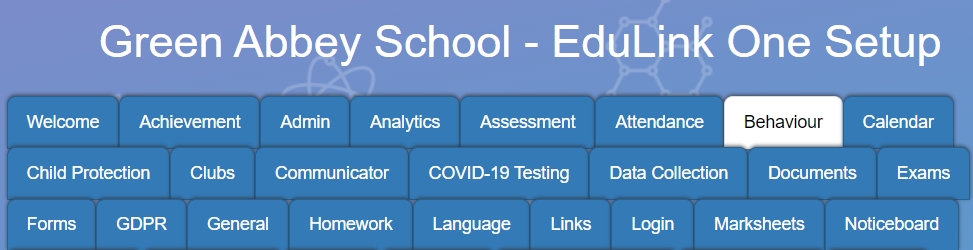
Scroll to find ‘Show behaviour from‘ and set the date to the current academic year.

Underneath, you can also set up your detentions using the ‘Show detentions from’ for the new academic year.

You must do the same in the Achievement tab. The field is identical to the one in the behaviour tab and is labelled ‘Show From’.
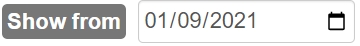
Once you have set up your behaviour and achievement points for the new academic year, you need to run a cache. Only after a cache will the behaviour and achievement points return to zero, ready for new submissions.
