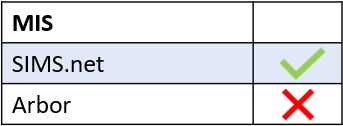Edulink One pulls the list of Parental Consents from SIMS. You will find these in the ‘Lookup Type’ details.
If you have only just added new ones to the lookup table in SIMS, you will need to run a cache refresh to pull them through. These consents should also be ‘Active’ in SIMS.
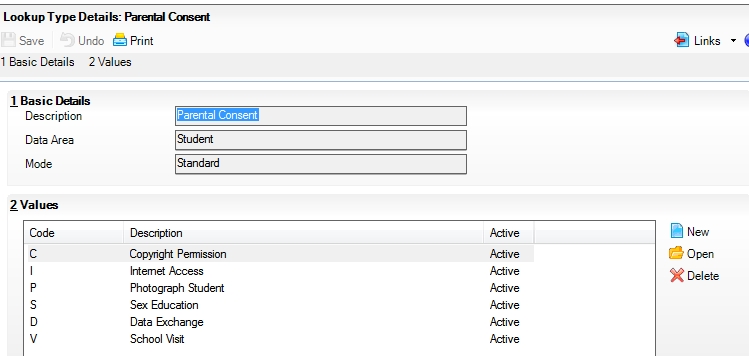
If you can see the whole list of consents in the administration settings under Data Collection, then you need to select the ones you want to use in the Restrict Consents field to enable them.
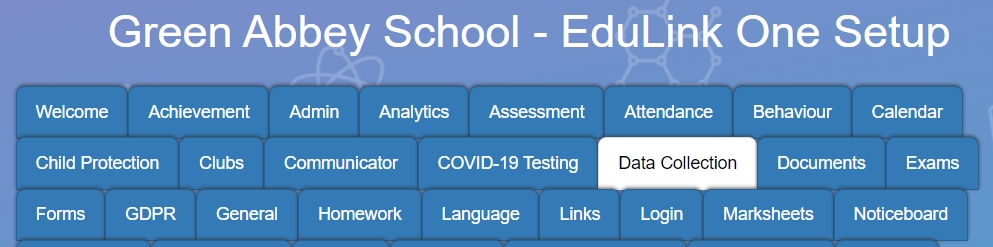
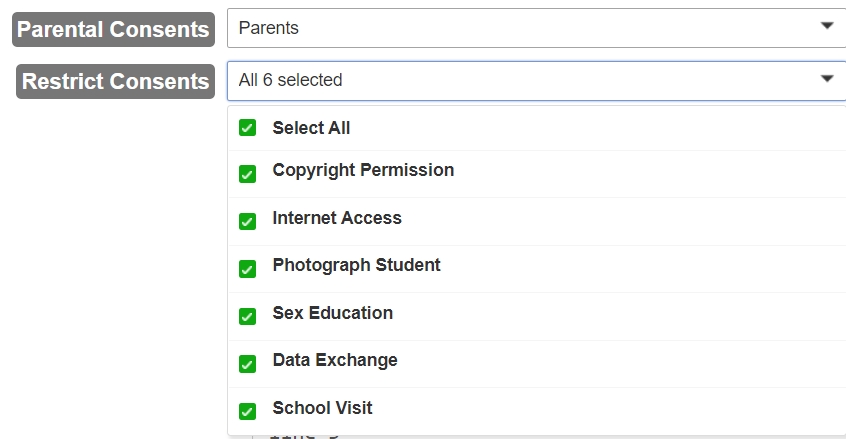
Save your changes at the bottom of the screen.

MIS Compatibility