There are a couple of ways you can hide the address of a learner from a parent with a different address. Usually, this is because one parent has requested that the other parent does not have their contact details, in the event of separation, divorce etc… You can either exclude them from viewing contact information entirely within Edulink One or modify a setting which prevents anyone living at a different address to the learner being able to see their address/phone details.
Firstly, to prevent the parent from seeing contact details, click the Data Collection tab in the administration settings.
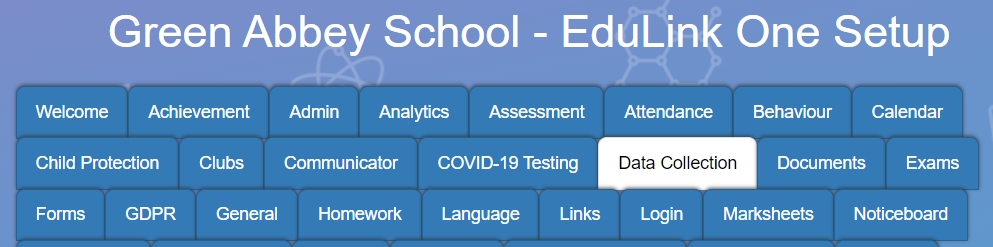
Click on the drop-down box next to Blocked contacts and select the parent.
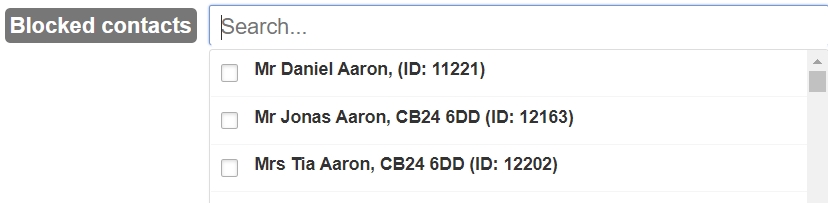
Scroll down to the bottom of the screen and click Save.

Alternatively, to hide address details, click onto the General tab of the administration settings.
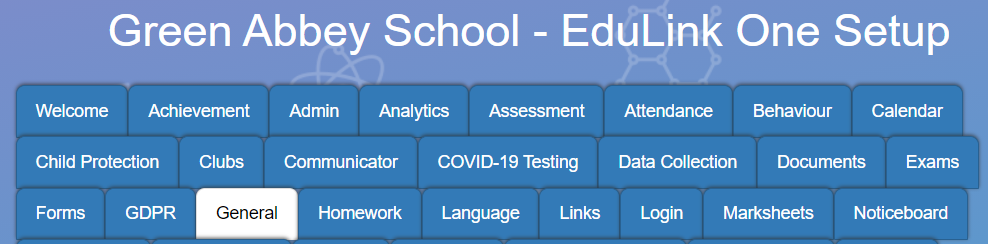
Click the Hide student address from non-cohabitees to turn it On.
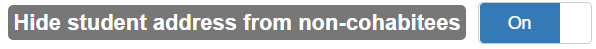
Scroll down and click Save.

