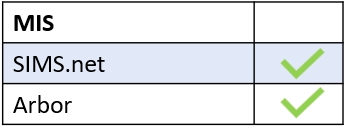A parent event is a snapshot in time. Therefore, if the student/parent were not in the MIS, they wouldn’t appear in the event. This can happen if changes have been made in the MIS after the event has been created.
To remedy this, the parent event manager should go to their Parents’ Evening icon and click on the event Details, at the far right of the screen.
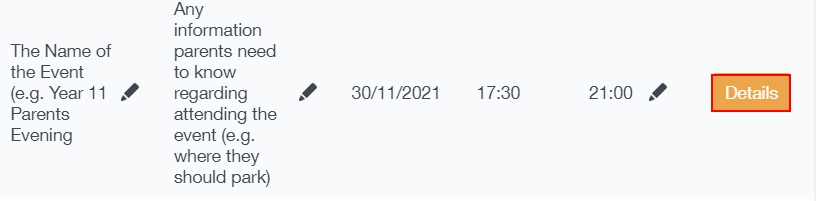
For example, if a student is missing, you should click on + next to learners.
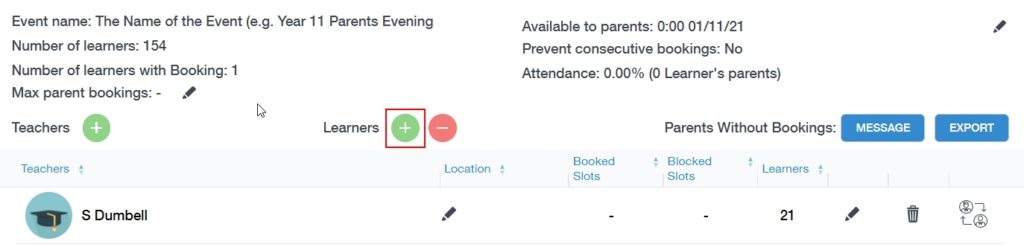
Even if the student is already on the event, add them as if they weren’t (some schools move sets termly based on data, for instance).
Find the learner, select them and click Add. This will refresh the information relating to them.
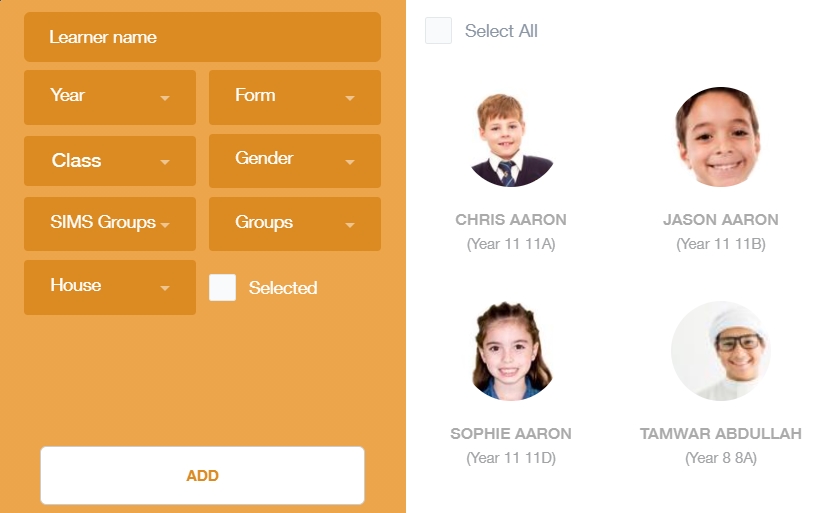
MIS Compatibility