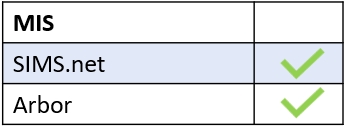Firstly, you need to enter the Parents’ Evening icon on your Edulink One homepage. Depending on your level of access, this may be located in the More icon.

As a teacher, you should click the title of the event you would like to print— this will generate a list of appointments.
The Print button is located at the bottom of the window. Click on it to print.
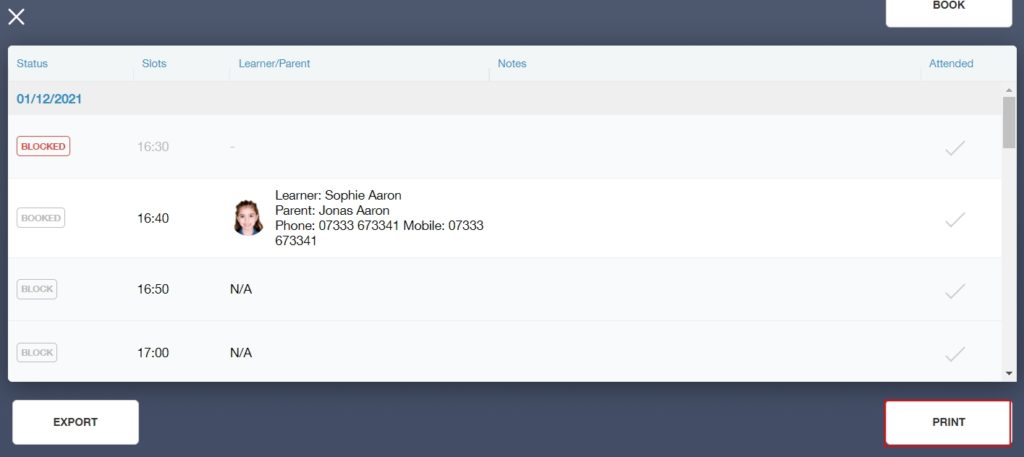
A parent also needs to click on the event, after entering the Parents’ Evening icon, to view their appointments and print them.
In this instance, the Print button is located at the top of the window with the appointments. Click on it to print.
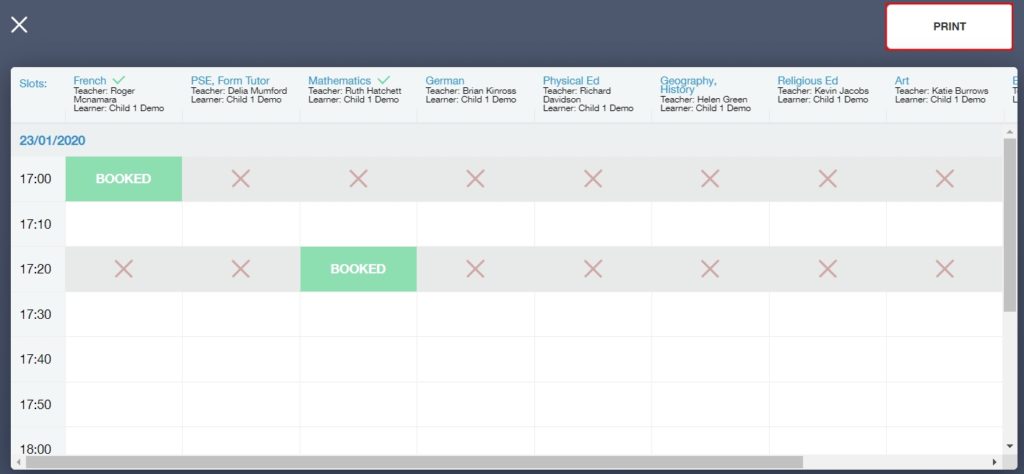
MIS Compatibility