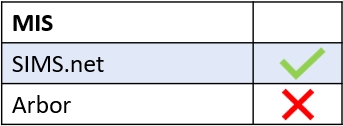Timetables are subject to frequent changes prior to the start of the academic year. If you are experiencing timetable issues, there could be several reasons for this.
I am not seeing a timetable or timetable changes
To mitigate timetable issues, you should check that the latest version of your timetable has been applied in SIMS. If the timetable hasn’t been applied or there have been changes and they haven’t been applied, Edulink One will not be aware and won’t pull in the timetable or changes.
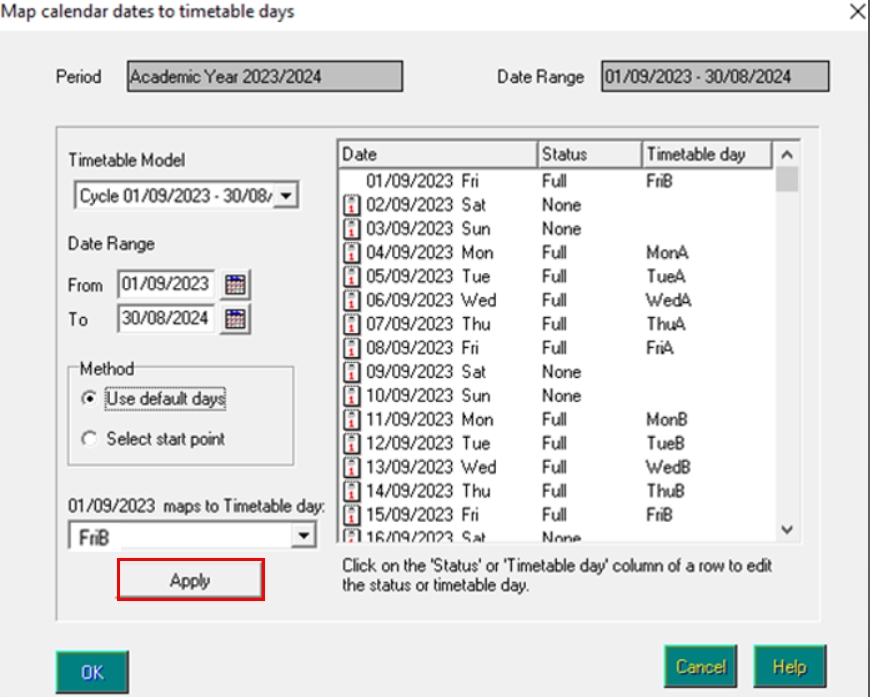
To double check this, you need to look at the timeline on one of the teacher’s timetables in SIMS. If nothing appears or the changes you are expecting do not appear, the timetable may not have been applied. Additionally, Edulink One pulls details from the timeline for the registers, so if you are experiencing difficulty with your registers, you may want to check the SIMS timeline.

Why is the timetable out by a week? It isn’t showing what we expect.
When the timetable appears to be out of sync by a week, it is because you have roll forward enabled. The roll forward functionality sets your timetable to the start of the academic year set in SIMS.

Schools often use the roll forward functionality at the end of the academic year. When the official year ends and a full sync has occurred, roll forward moves to the new year’s timetable. Schools that have a 2-week timetable may notice a discrepancy when they return to work after the summer holidays if the calendar for the academic year is set for mid-week or after the training days. For example, if the teachers return to work on the 1st of September and the students return on the 4th or 5th of September.
When the calendar reaches the date set for the new academic year and a cache is run, then the timetable will be correct.
MIS Compatibility