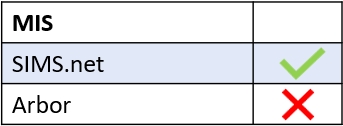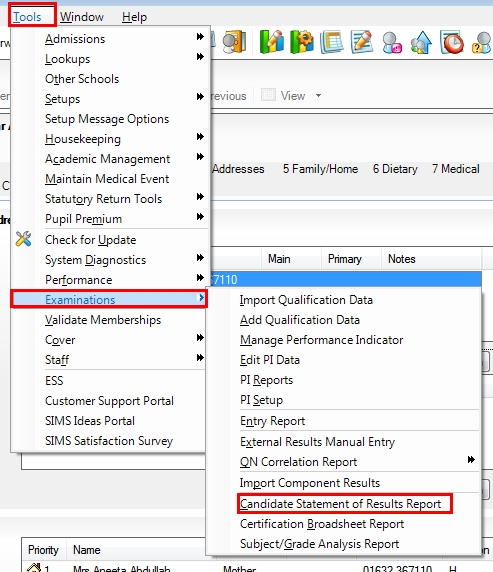You can provide learners with a copy of exam results in Edulink One using Document Messaging.
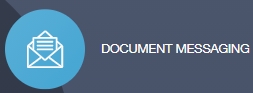
You need to run a statement of results in the SIMS Exams Organiser. Go to Reports > Results > Candidate Statement of Results.
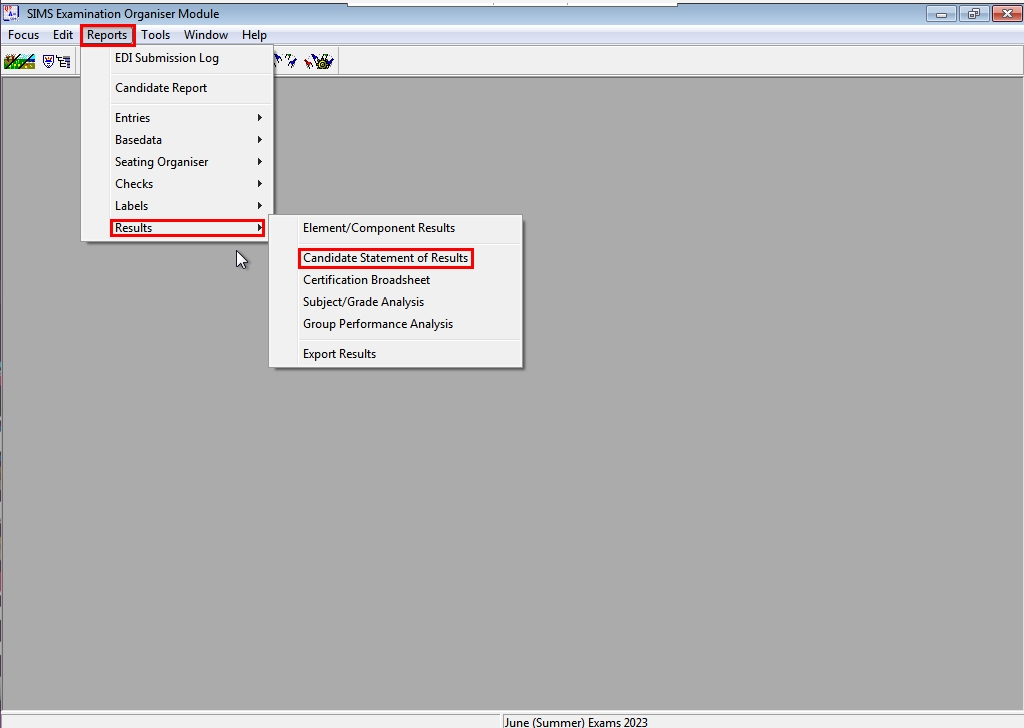
Make your selection and then select Export to DMS.
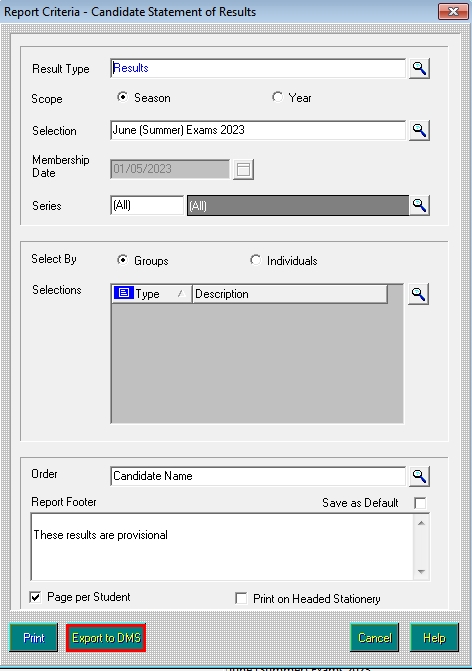
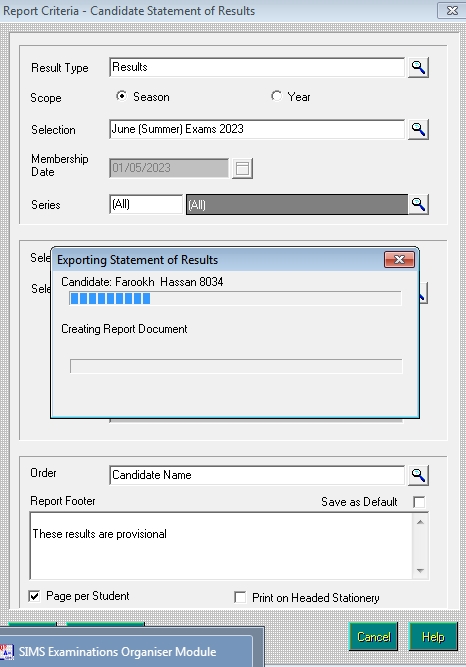
Once you have run the report, check the learner’s linked documents in SIMS. If they are there, you can now log in to Edulink One to proceed with the next steps.
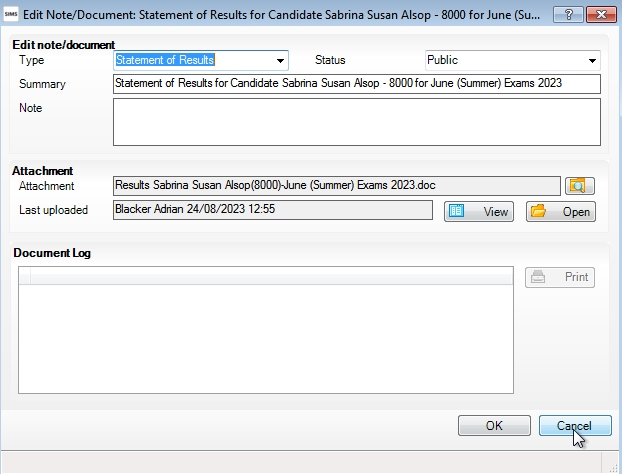
Go to the Welcome page in the Edulink One Administration settings and run a ‘Sync Documents Only’ cache. This will take approximately 15-20 minutes to run, though this depends on how many documents you are importing as several hundred documents may take over an hour.

Once the cache is complete, you can send out the statement of results to learners using Document Messaging. The document will then appear in the students’ Documents icon and will also be sent to their messages.
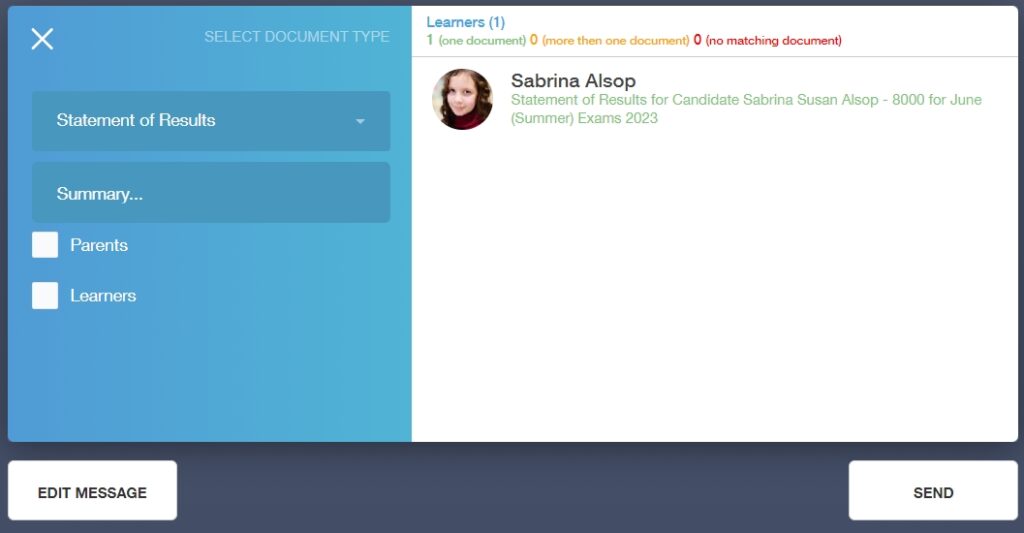
MIS Compatibility