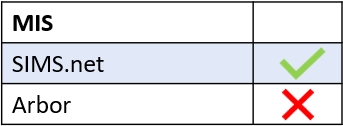If you do not have an IEP writer, you can allow access to students’ IEPs (or other important documents) through a teacher’s register by saving the IEP as a linked document in SIMS.
Firstly, save your IEPs in section 11 of SIMS or Linked Documents— they must be saved as a SEN Document type.
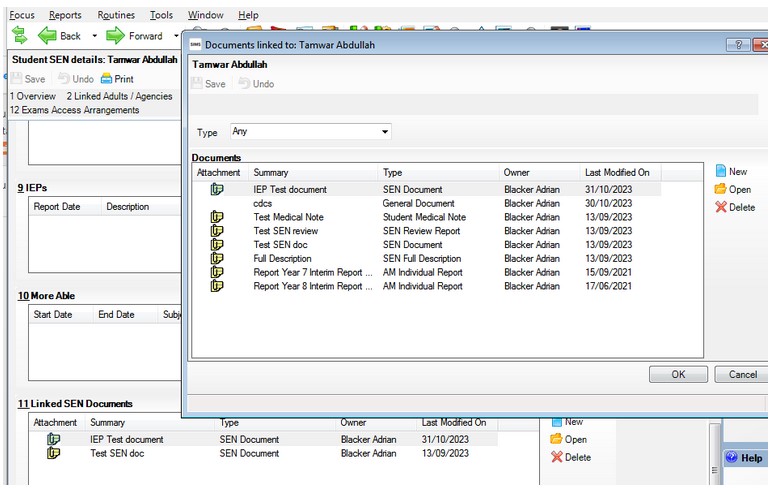
Once a full cache has been run, the document will appear in Edulink One’s Register functionality.
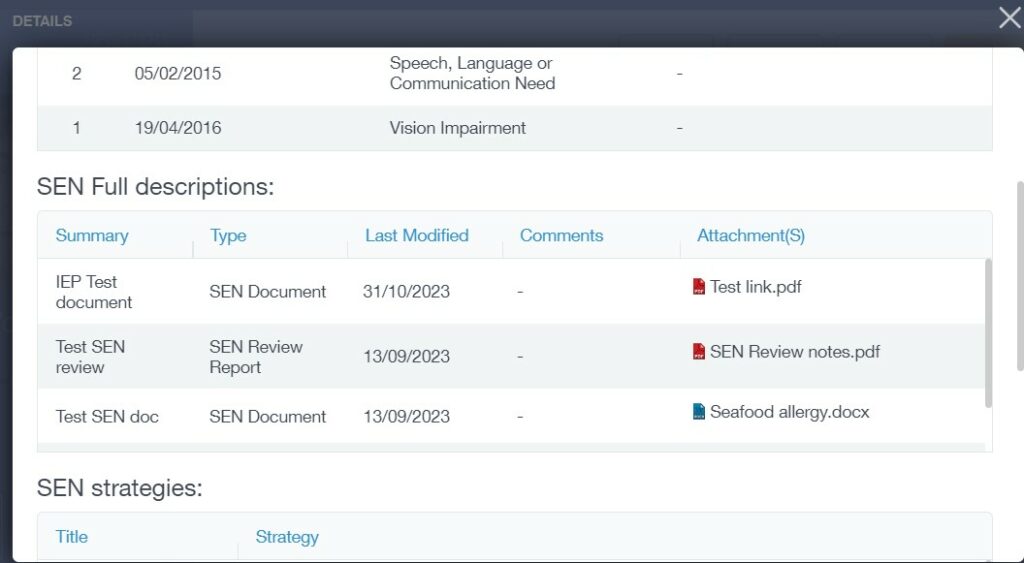
You can view a learner’s document by selecting the register of the class you need and then by clicking on the learner’s name. If there are any linked documents, they will appear in the window as above.
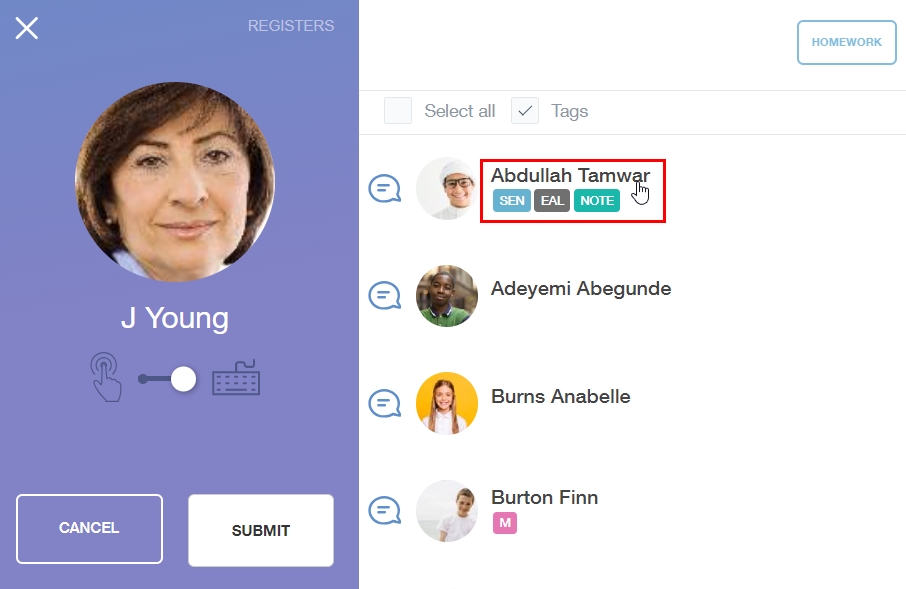
The documents will also be available to view in the Learners icon for SEND pupils. Select the pupil you need and click on their SEN icon.
MIS Compatibility