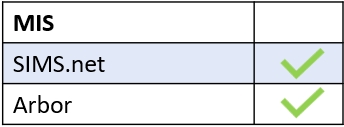When your new applicants have been given a status of “accepted” in SIMS, the information is pulled to create parent accounts in Edulink One so they can log in and update their details through the Data Collection screen.
The accounts are visible in the Load user accounts table in the Login tab. The parents will have accounts issued and the learner will appear as a ‘new applicant’.
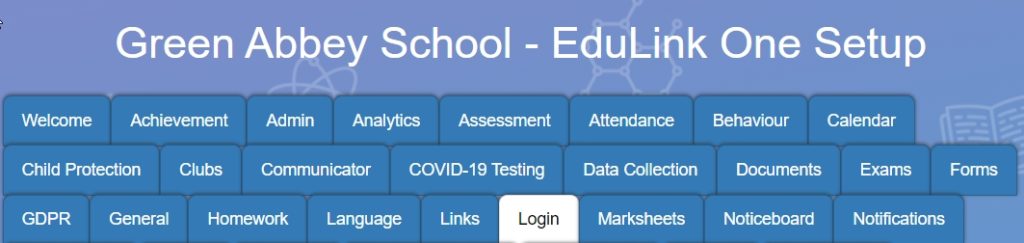
You can search for applicants in the search bar under Children in the load user accounts table. You can also search by the last login, in this case, you would enter ‘never’ into the search bar under Last Login.
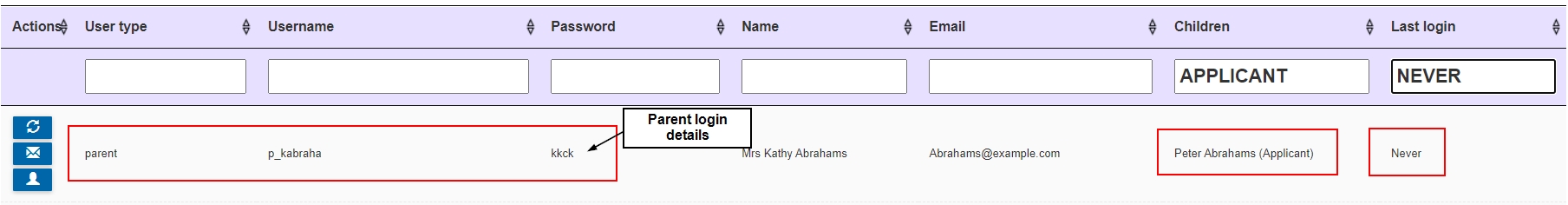
To email applicant parents, you need to go to Messages ->New Message and select Admissions as your user type.
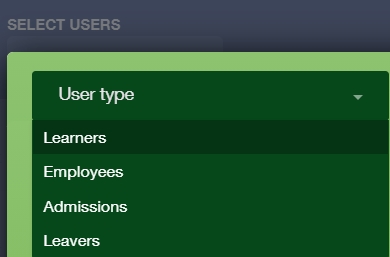
You can now send messages to applicant parents.
MIS Compatibility