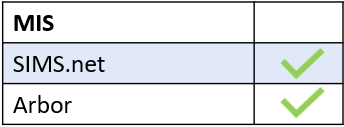You can only delete a template if it belongs to you. Click on the cog next to your name in the left corner of the screen. Next, click Manage Templates.

As you can see in the Templates window, you only can delete your templates. Those you cannot remove appear in a lighter grey. If you need to remove templates from staff that have left, or those that are no longer required, contact Overnet Data and we can help you with this.
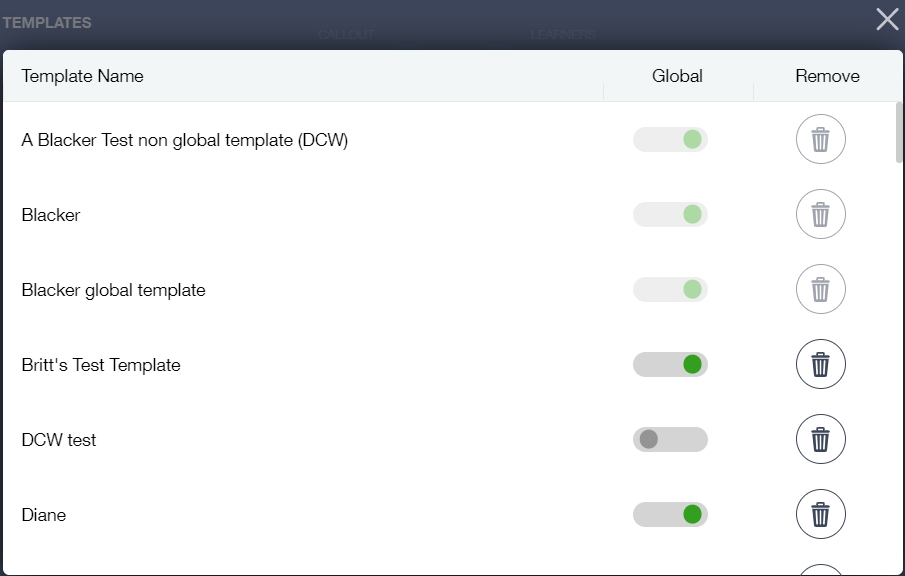
Click on the bin icon to remove your template— it will appear in darker grey.
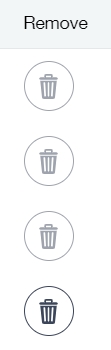
There is no confirmation message, and once a template is removed you cannot retrieve it. You will need to create a new template in Messages.
For more on templates, see our article.
MIS Compatibility