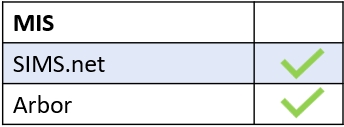To enable the callout function for your school, log in to Edulink One and go to Administration located in the settings cog.
The callout function is located under the General tab in the Edulink One Set-Up screen.
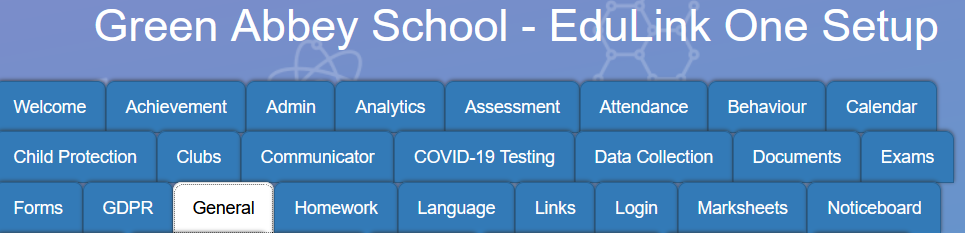
The callout settings are located below the first feature in the General tab.
Enable Employee Callout: This allows the Callout function to be enabled for employees. This will appear as the Callout icon on the homepage.
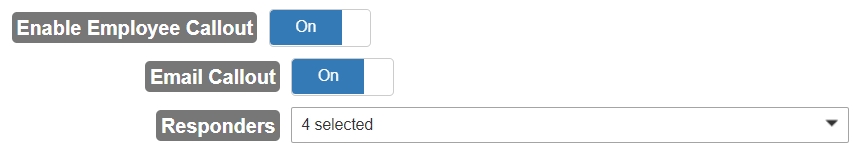
Email Callout: If turned ON, the email callout will automatically email the responders when a callout has been generated.

Responders: Select authorised employees able to respond to callouts by ticking the relevant individuals from the dropdown menu.
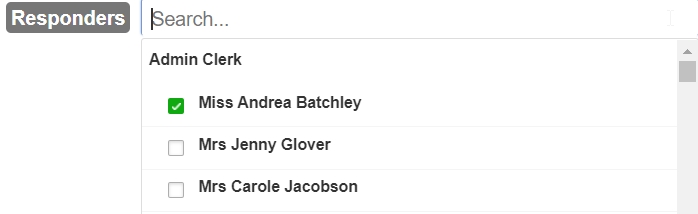
Finally, scroll to the bottom of the screen and click Save when you have configured the callout settings.

MIS Compatibility