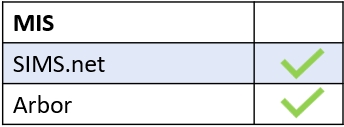You can only access another member of staff’s forms if you are enabled as a manager. If you need access to a colleagues forms, you will need to be added as a manager in the Forms tab.
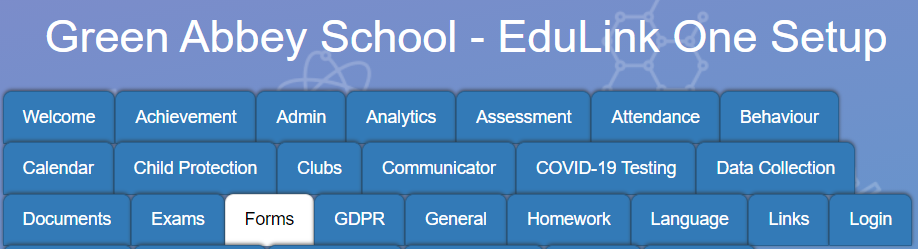
Add the new member of staff to the Managers field in forms.
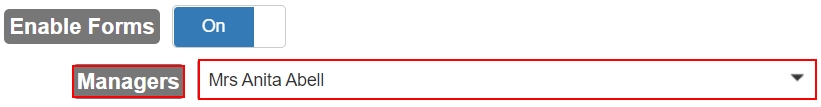
Once these settings have been saved, the user can go to their Forms icon in the Edulink One homepage.
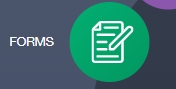
Then locate the Teacher search which you can see if you press the arrow at the top of your name. Type in the name of the teacher whose forms you would like to see or scroll to find them.
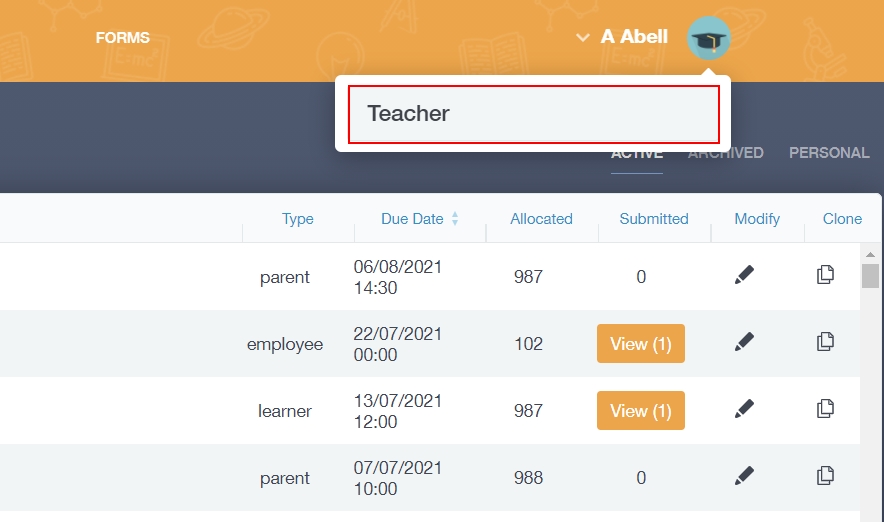
MIS Compatibility