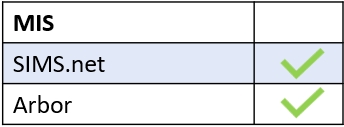To create a new form for learners, you need to enter your Forms icon in your Edulink One homepage.
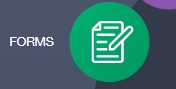
Select the New button at the top of the Forms window.
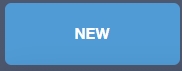
Create your form and then select the Respondents button.
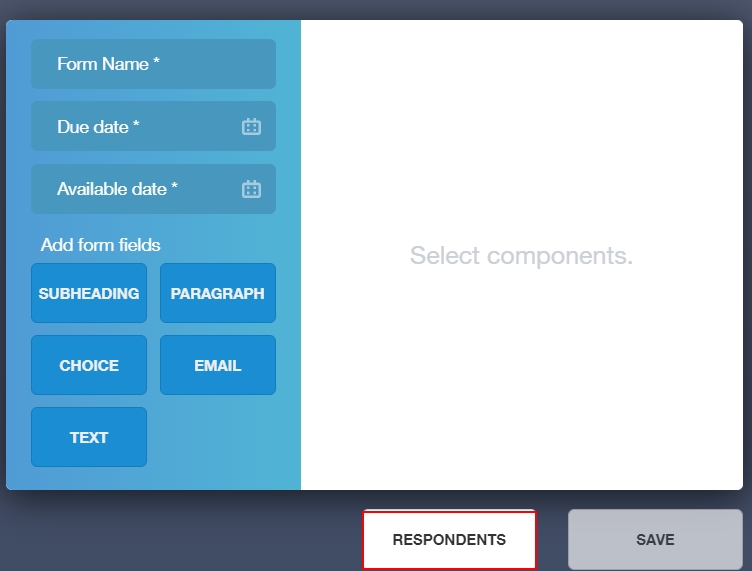
If the form is just for learners, and you do not want it to go to anyone else, please select Learners only.
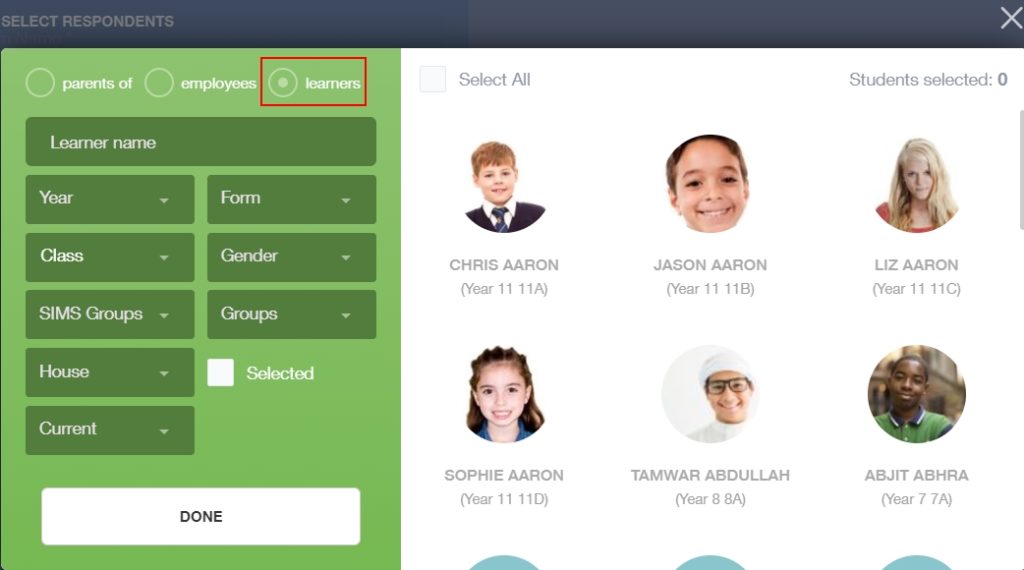
When you have finished, click Done.
MIS Compatibility