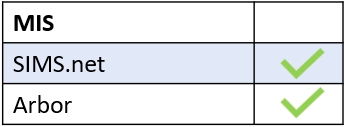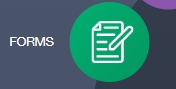
If you have created a form and no longer need it or have made an error, you can hide the form from the intended recipients using the ‘Modify’ feature in the ‘Active’ forms tab. Click on the pencil to begin editing the form.
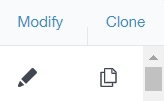
Select the Due Date field by clicking on it. Then select today’s date and time to the nearest 5 minutes, so if the date and time is the 9th of February 2023 and the time is 10:38 am, you need to select 10:40 am in the Due Date field and click ‘Update‘.
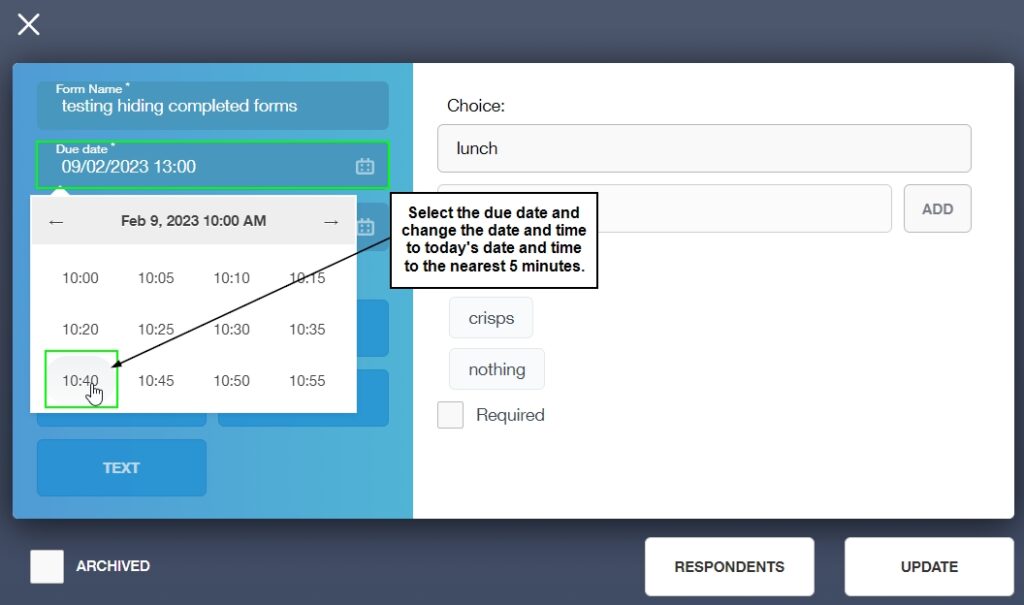
Once the time passes, recipients will not be able to view the form but it will remain in your active forms tab until you archive it. At the moment, you cannot delete a form, so modifying it and archiving it is the best way to ‘hide’ the form.
To archive a form, click the pencil to modify the form and tick the ‘Archived’ box at the bottom of the window.
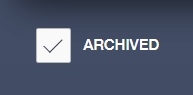
Then click the ‘Update’ button.

The form will move to the ‘Archived’ tab in Forms.
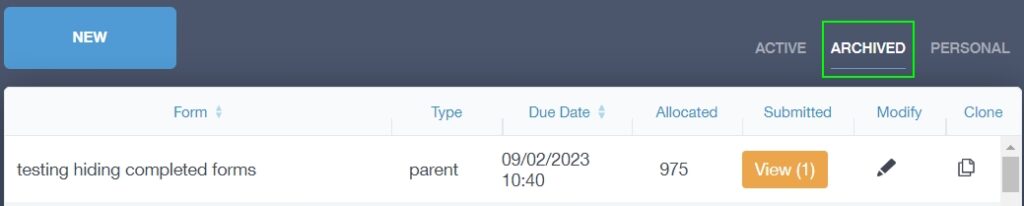
MIS Compatibility