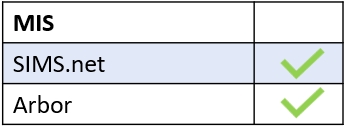Part of the attendance function within Edulink One is the capability for parents to report a learner’s absence. Parents can report absences through Edulink One’s Absence Reporting icon on the main menu of the homepage. This feature must be configured in the Attendance tab before use.
To report an absence, log in to the Edulink One app or website. To do this, you need to download the app and you need your login credentials.
Click on the Absence Reporting icon.
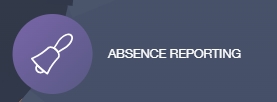

Select the date range of your child’s absence using the calendars. Choose the ‘date from’ which is the beginning of the absence and the ‘date to’ which is the expected return date.
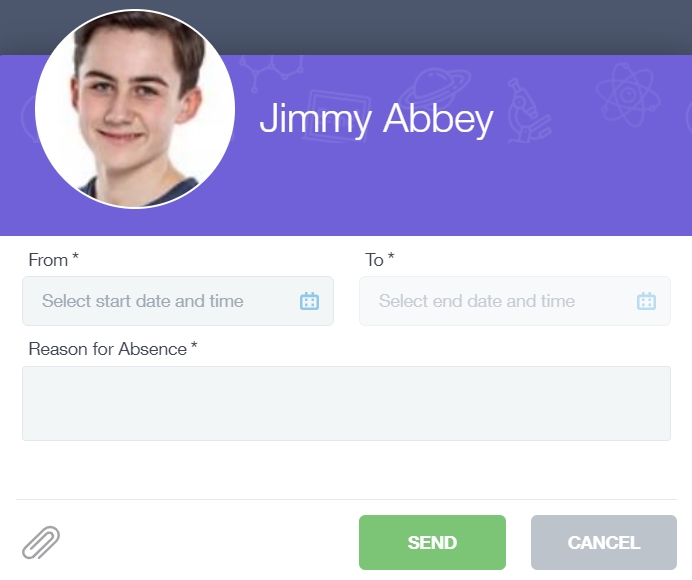
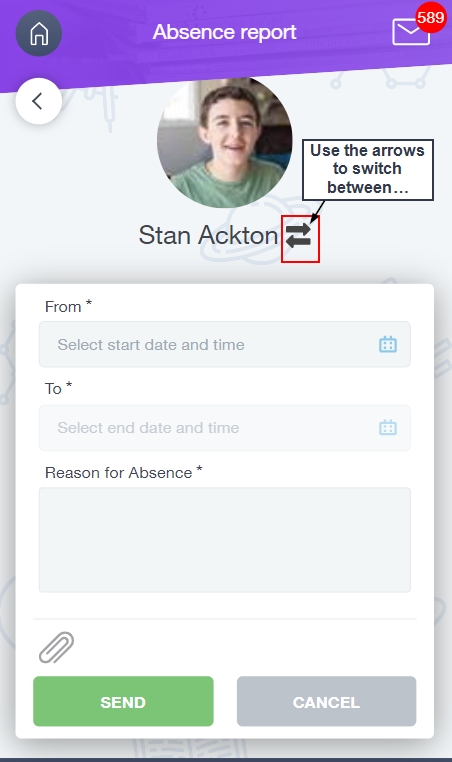
Next, you need to input a reason for your child’s absence in the ‘Reason for Absence’ text box. Parents can be as detailed as they wish in explaining their child’s absence.
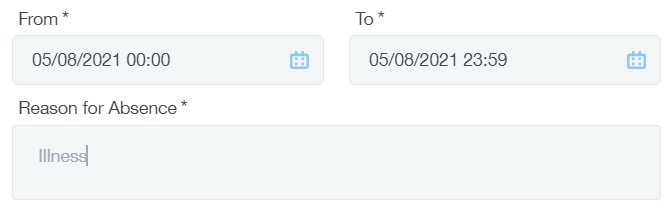
Additionally, you can attach a document, such as a medical certificate, to provide further details of the absence.

Lastly, click Send to report your child’s absence, or you can press the Cancel button to delete the absence.

To return to the main menu, press the back arrow on the Absence Reporting icon.

MIS Compatibility