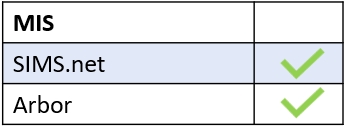You can access the Class Dashboard through the ‘Registers’ icon on the main homepage. Click on a class register to access the class ‘Dashboard’. You will be able to view a host of vital information and statistics for each learner in your class.
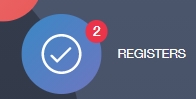
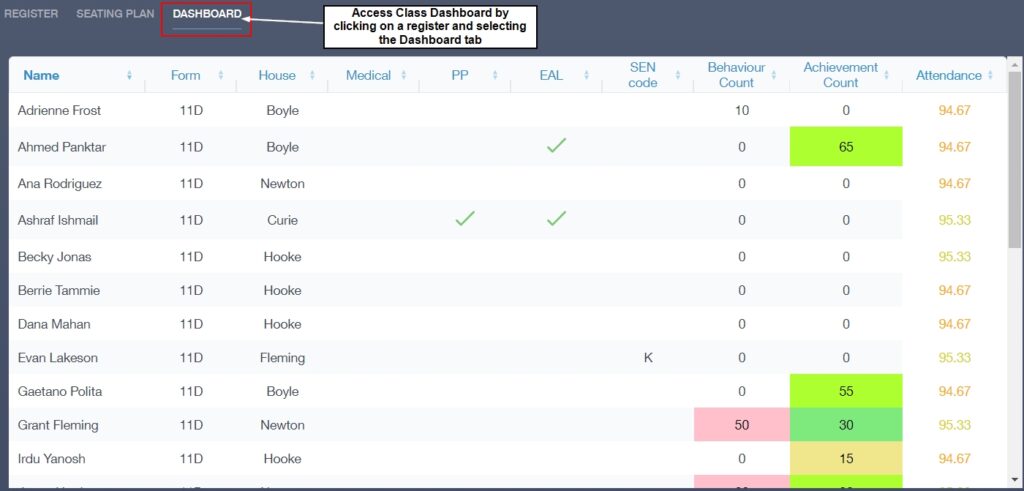
Administrators can create conditional formatting for some of the columns in the ‘Class Dashboard‘ tab in the administration settings.
MIS Compatability