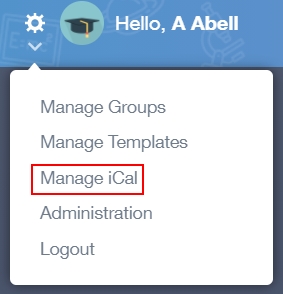View your calendar and manage your calendar functionality in Edulink One using iCal. To view your calendar you need to log in to Edulink One and select the ‘Calendar’ icon.
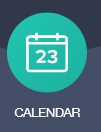
To manage your calendar using iCal, export calendars and import calendars, select ‘Manage iCal’ in the cog at the top of your screen.