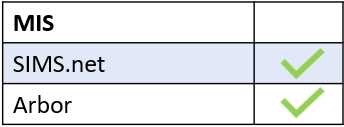You can quickly and easily install Edulink One using our online installation guides.
There are 3 elements for an Edulink One Installation
- Edulink Agent: This utility is installed on a server that has a working installation of SIMS.net or it is installed on your Arbor MIS. It holds configuration information for the SIMS connection/ Arbor Connection, LDAP connection and Cashless Catering connection. The Edulink One Agent installer and registration code are provided to you by your contact at Overnet Data if you are installing the Agent for SIMS.net. If you are installing for Arbor, a code will be generated in the Agent for input into Arbor’s User Defined Field. See our article Installing Edulink SIMS Agent
- Edulink Integrator Server: This server holds a cache of MIS information which is refreshed every 12 hours, giving you confidence that the information on your school’s Edulink One is up to date.
- Edulink One Server: This server provides the front end user interface and API for the system. This server requires an external IP (if hosted on-site) to allow the Edulink One app to connect.
The Edulink Integrator Server and Edulink One Server can either be installed on-site at your school or cloud-hosted (UK data centres) by Overnet Data (OND) for you. If you choose on-site installation, we recommend hosting on a virtual platform if available (VMware/Hyper-V), which requires one virtual machine (VM) as we use nested virtualization.
We refer to the VM as the “box” and will not require you to install an OS as we will install our own. All licensing is managed by OND, so no additional licenses will be required.
Server Management
If you choose to have the box (running the Edulink Integrator server and Edulink One server) located on-site, we can manage and upgrade the servers remotely. The “box” will make a connection to our management system using an outbound VPN connection.
MIS Compatibility