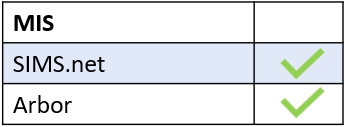You can add behaviour and achievement to clubs from a club’s register. Locate the register and click on it.
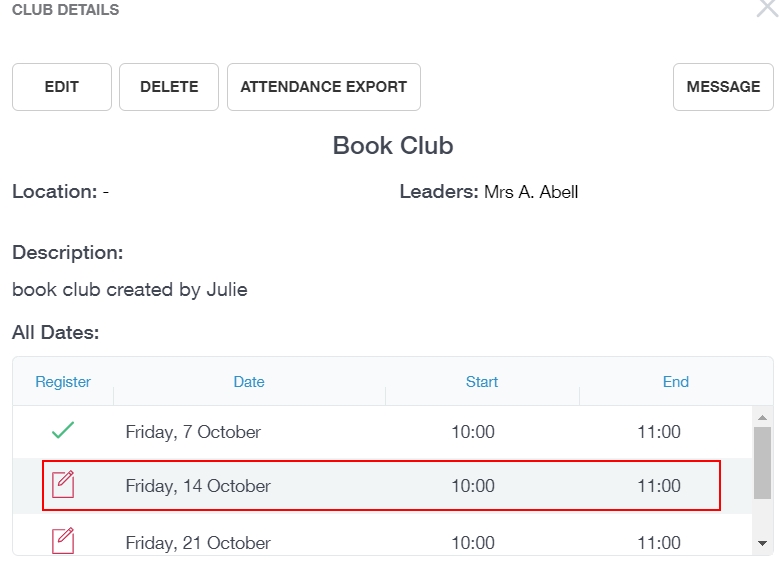
To add behaviour or achievement, you must select a student’s image and then click on the Behaviour or Achievement button at the top of the register.
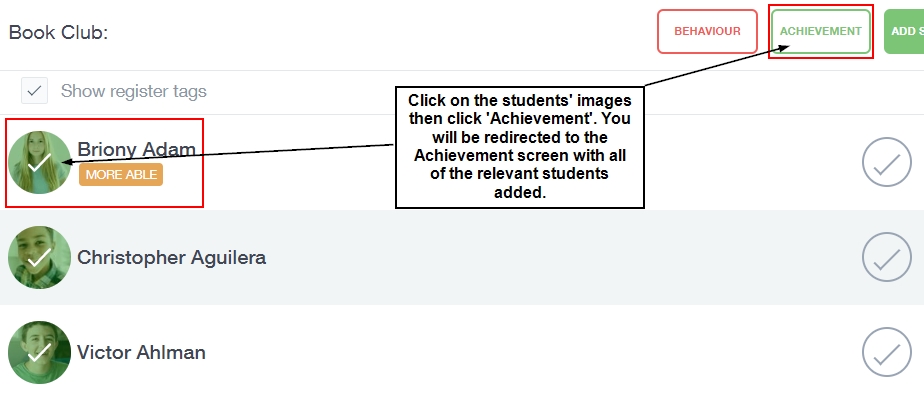

The screens will appear exactly like a class register. Simply add the behaviour or achievement and click the Submit button. If you are adding a detention to behaviour and it is full or the learner is attending one at the same time, a message will appear asking you to select another detention.
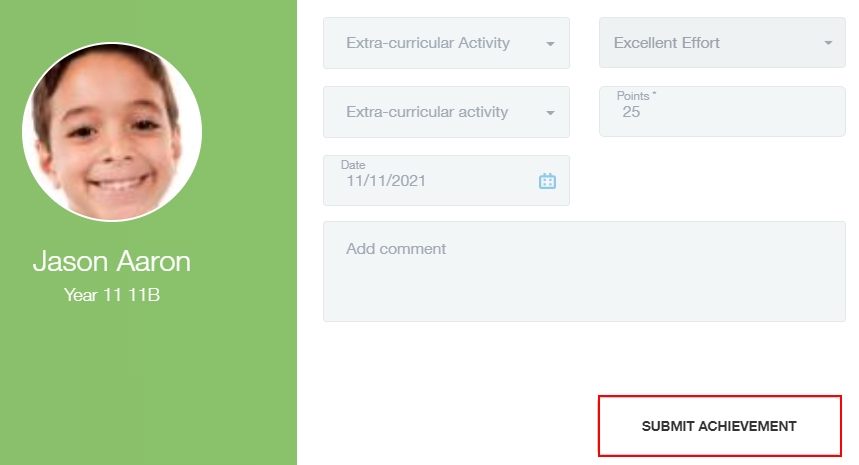
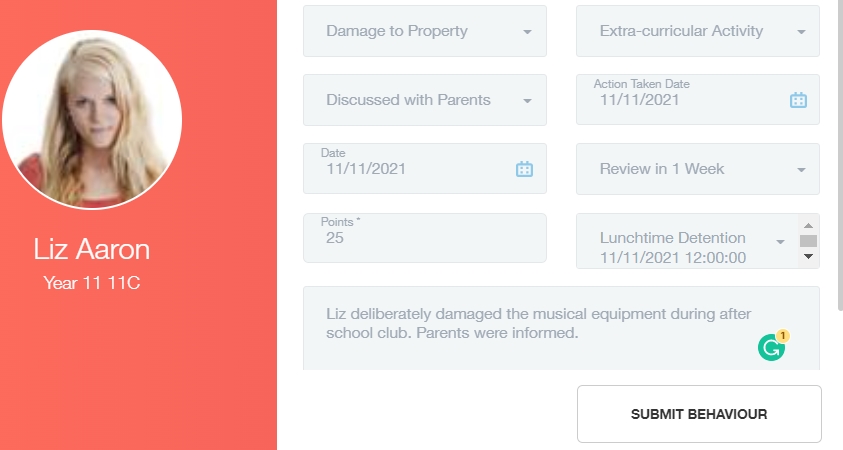
MIS Compatibility