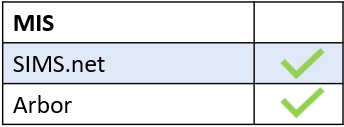To view your links, you must log in to Edulink One on the app or website.
Most users will have the same links in their Links icon, however, this can be customised further in the Links tab.
Click on the Links icon to view the links your school uses to different systems, such as Moodle, UCAS, Bitesize and more.

The available links are all visible within the Links icon.
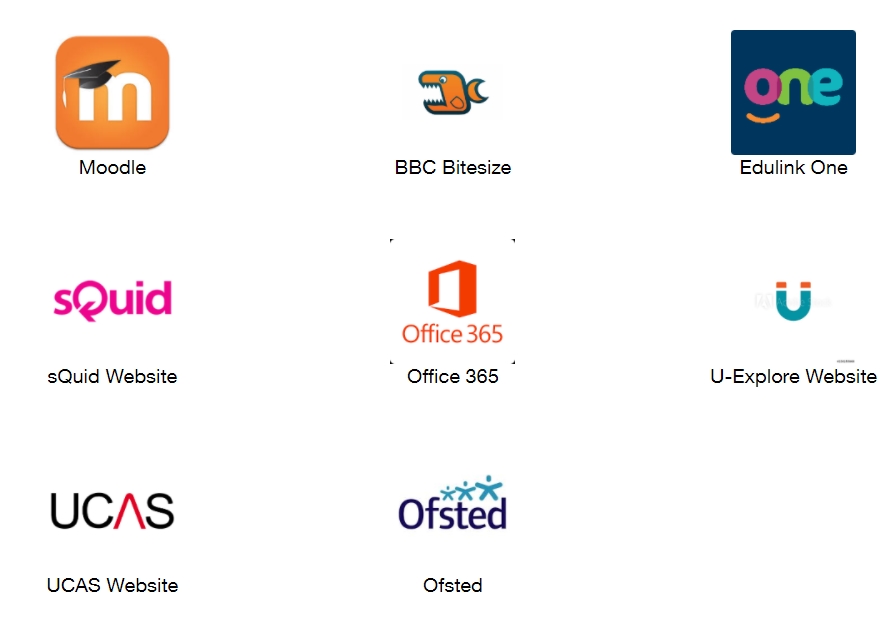
To access a link and view the page, click on an icon which will take you to the webpage for that particular system. A new tab will open in your browser so Edulink One remains open.
MIS Compatibility