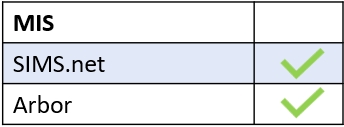If you have used the password reset link, and it seems like you have reset the password, but your Edulink One app won’t accept the password change, then it is likely you need to delete the existing credentials.
Click the X to the right of your name before you input the new password details. This will delete the existing credentials and allow you to save your new password.
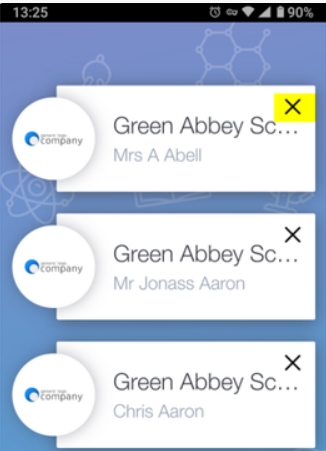
MIS Compatibility