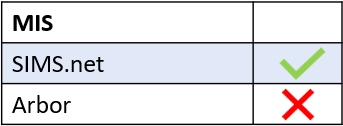If your employee’s name does not appear in Achievement when they give a learner points, it is an error that occurs when the employee in question does not have a SIMS login account. This is because when recording achievements in SIMS, SIMS requires the employee to have a SIMS login account, but Edulink One does not have this requirement, which is where the error occurs.

To remedy this, create a SIMS login account for the employee. After a cache, your employee’s name will appear when they add achievements for learners in Edulink One.
MIS Compatibility