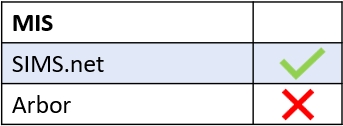Edulink One pulls email addresses from SIMS (unless configured to use LDAP in the login tab) and needs to be configured in your Communicator tab. However, which email address does SIMS use?
Primary and Main Tags in SIMS
Edulink One will always use the email address identified with the PRIMARY tag in SIMS as the email address. If this is not available, Edulink One will then look for the MAIN tag as the email address in SIMS. If no tags are used, then the first email or phone number listed is pulled by Edulink One to prioritise information.
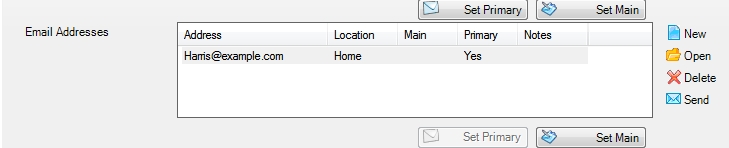
Priority of messages can also be configured in the Communicator tab, under the Custom Parent Identification field. Edulink One will send messages to the parent with the highest priority unless customised otherwise. You can have up to 10 contacts, 1 being the highest and 10 being the lowest, though this should be considered very carefully before proceeding.
If your school has its settings configured for only the highest priority parent contact (1), only this parent will receive the messages.
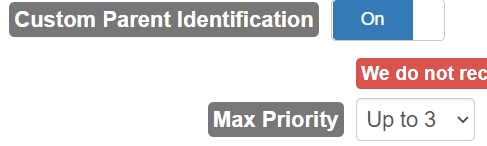
Save your settings when finished by clicking Save at the bottom of the screen.

MIS Compatibility