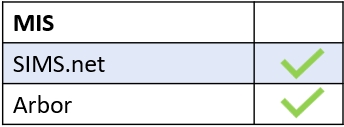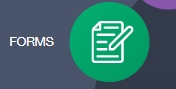
Parents and learners can fill out forms their school sends in Edulink One’s Forms functionality. The red circle indicates the number of forms you need to fill in, click, and submit. This video outlines the simple process.
For more on forms for parents, click here. For more on completing a form for learners, click here.
MIS Compatibility