When trying to log in using an email address that is not unique in Edulink One (such as when two parents use the same email address), it will also show an error stating a unique account cannot be identified.
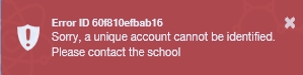
The parent must contact the school admin to reset the password because Edulink One cannot differentiate which parent account the email belongs to. As an administrator, if you wish to resend a reset password link, go to the administration settings and select the Login tab. At the bottom of the screen, click the Load user accounts button and search for the user using the filters, e.g. user type or name.

In the Actions column, click on the envelope icon to send them an email to reset the link.
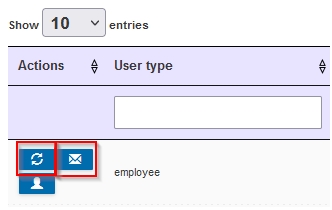
Alternatively, you can use the ‘refresh’ icon to manually reset the password and contact the user with their new password details.
Press Save to return to the main setup area.

