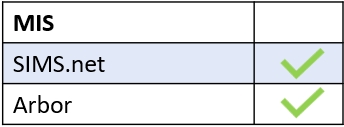Parents can view their child’s achievements in Edulink One by logging in to Edulink One’s homepage and clicking the Achievement icon on the main homepage.

An achievement records window outlines the type of achievement and date, the teacher and comment, the activity and information regarding the activity, the award given and the achievement points awarded to the learner.
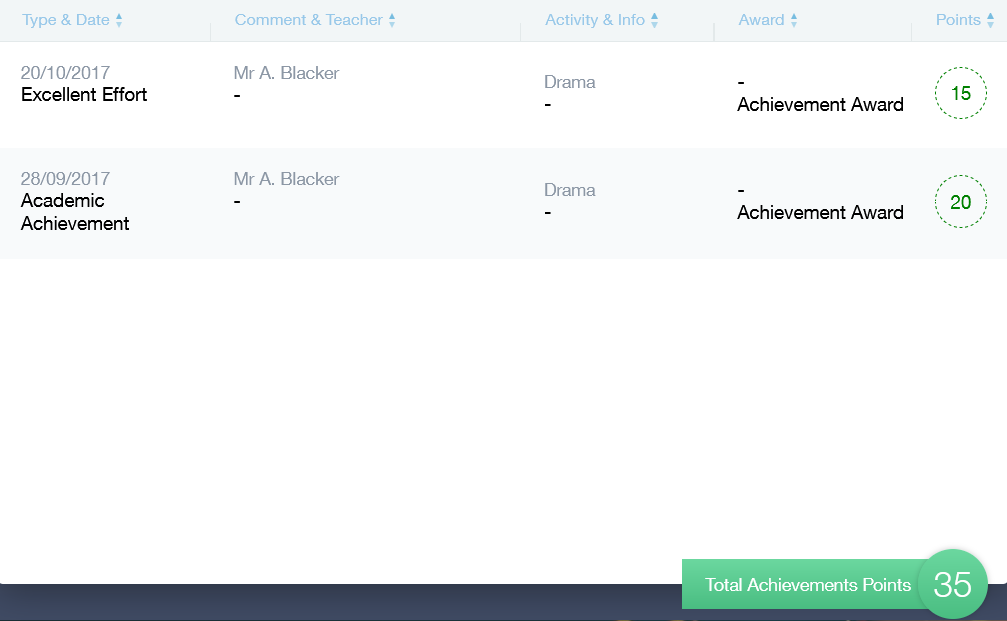
MIS Compatibility