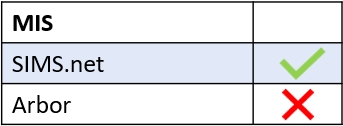An Edulink One administrator can change this in the Documents tab of the administration settings. The first few fields in this tab configure Document Messaging which is an employee-only setting.
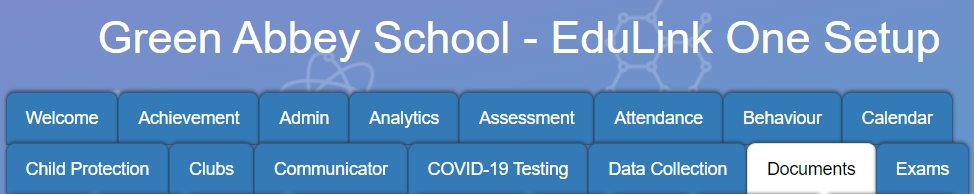
Next, go to the Report Email Body field.
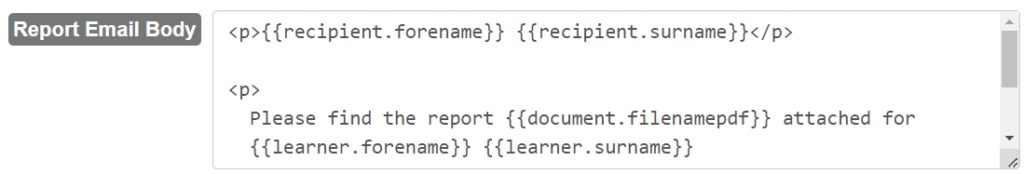
It can be altered in the text box area or simply reset to default by clicking Set Default.

A confirmation message will appear when Set Default is clicked. Select Yes to confirm your reset, or No to return to the original Report Email Body.
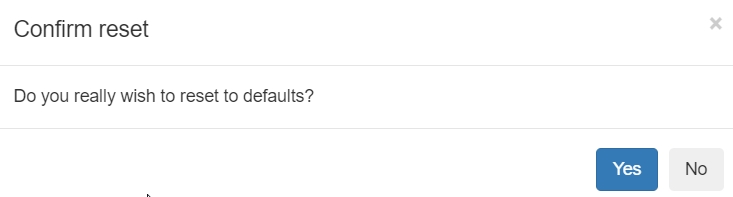
Lastly, to save your changes, click the Save button at the bottom of the screen.

MIS Compatibility