The following is a list of variables you can use for the different communication functions of Edulink One.
Variables for New Message in Communicator
To parent:
{{recipient.first_initial}}
{{recipient.forename}}
{{recipient.fullname}}
{{recipient.surname}}
{{recipient.title}}
{{learner.forename}}
{{learner.form_group.employee.forename}} Form teacher forename
{{learner.form_group.employee.surname}} Form teacher surname
{{learner.form_group.employee.title}} Form teacher title
{{learner.form_group.name}}
{{learner.form_group.room.code}}
{{learner.form_group.room.name}}
{{learner.form_group.teacher}} Form teacher full name
{{learner.fullname}}
{{learner.he_she_upper}}
{{learner.he_she}}
{{learner.him_her}}
{{learner.himself_herself}}
{{learner.his_her_upper}}
{{learner.his_her}}
{{learner.his_hers}}
{{learner.son_daughter}}
{{learner.house_group.name}}
{{learner.surname}}
{{learner.year_group.name}}
To learner/staff or any combination where it’s not just one type of recipient:
{{recipient.title}}
{{recipient.forename}}
{{recipient.first_initial}}
{{recipient.surname}}
{{recipient.fullname}}
Examples of Communicator Variables
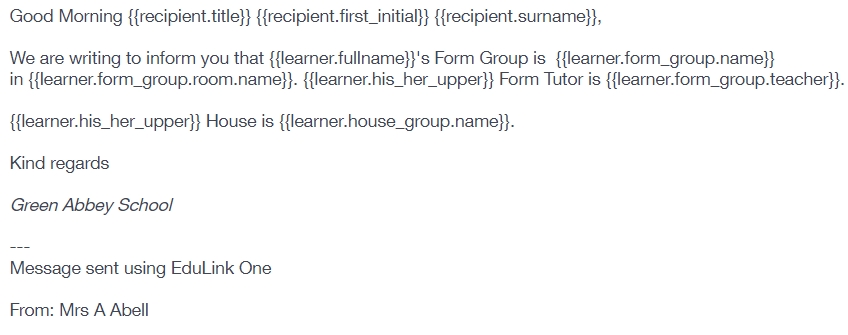
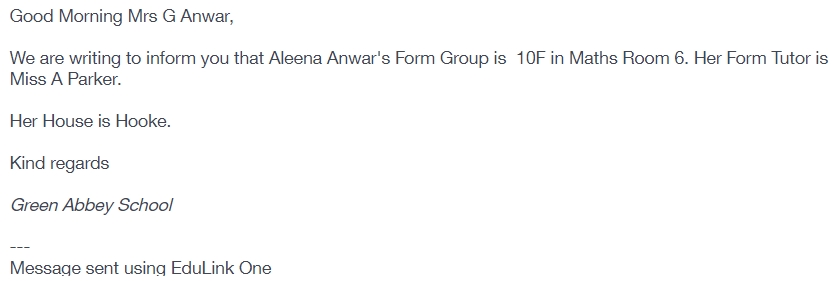
Variables for Document Messaging:
{{parent.forename}}
{{parent.surname}}
{{parent.title}}
{{parent.gender}}
{{parent.email}}
{{parent.phone}}
{{parent.mobile_phone}}
{{parent.address}}
{{parent.post_code}}
{{recipient.title}}
{{recipient.forename}}
{{recipient.surname}}
{{document.filename}}
{{document.summary}}
{{document.filenamepdf}}
{{learner.forename}}
{{learner.surname}}
{{document.summary}}
Example of Document Messaging Variables
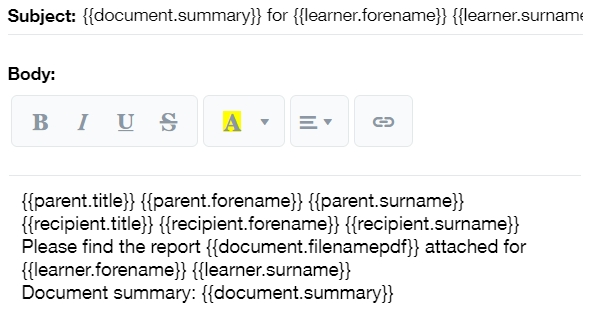
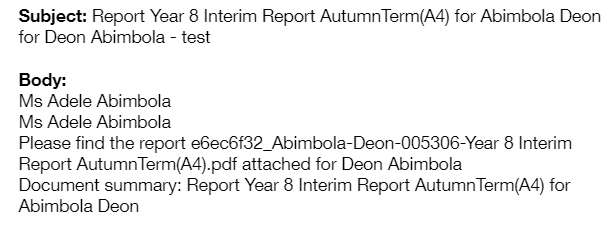
Variables for Behaviour Notification:
{{learner.forename}}
{{learner.surname}}
{{learner.form_group.name}}
{{learner.form_group.room.code}}
{{learner.form_group.room.name}}
{{learner.form_group.employee.title}}
{{learner.form_group.employee.forename}}
{{learner.form_group.employee.surname}}
{{learner.house_group.name}}
{{learner.year_group.name}}
Example of Behaviour Variables
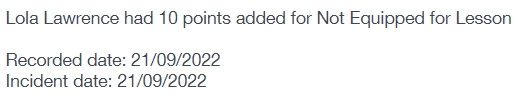
Variables for Behaviour Incidents
Incident type: {{incident.type}}
Incident employee: {{incident.employee}}
Incident location: {{incident.location}}
Incident action: {{incident.action}}
Incident activity: {{incident.activity}}
Incident status {{incident.status}}
Incident points: {{incident.points}}
Incident recorded: {{incident.recorded}}
Incident date: {{incident.date}}
Incident Comments: {{incident.comments}}
Example of Behaviour Incident Variables
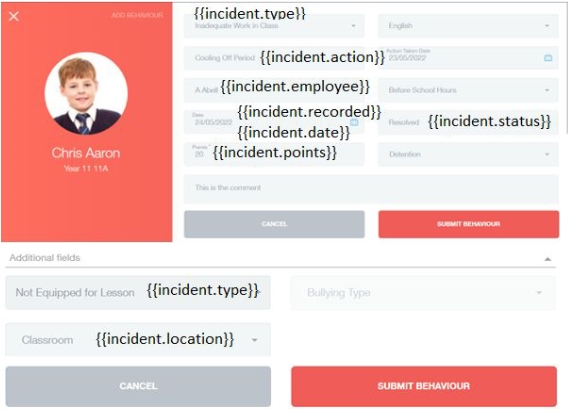
Variables for Detention Notification:
{{employee.name}}
{{employee.comments}}
{{detention.date}}
{{detention.start_time}}
{{detention.end_time}}
{{detention.location}}
{{detention.type}}
{{incident.type}}
Example of Detention Variables
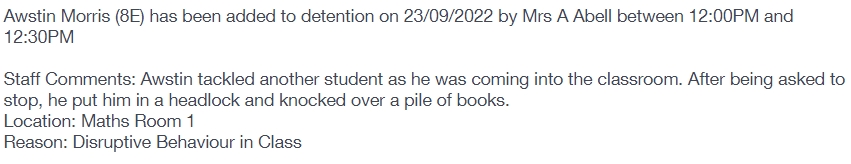
Variables for Achievement Notification:
{{achievement.activity}}
{{achievement.type}}
{{achievement.points}}
{{achievement.comments}}
{{achievement.recorded}}
{{achievement.date}}
{{achievement.employee}}
Example of Achievement Variables
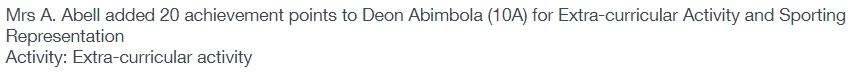
Variables for Homework Notification:
{{homework.activity}}
{{homework.description}}
{{homework.subject}}
{{homework.due}}
{{homework.employee}}
{{learner.forename}}
{{learner.surname}}
Example of Homework Variables
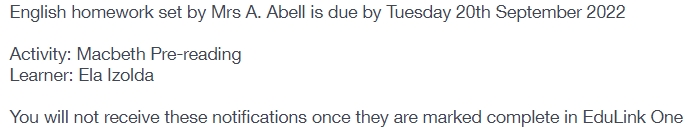
Absence Reporting Variables
<p>{{absence.reason}}</p>
<p>From {{absence.start}} until {{absence.end}}</p>
<p>—</p>
<p><b><u>Parent Contact Details:</u></b></p>
<p>Parent name: {{parent.title}} {{parent.forename}} {{parent.surname}}<p>
<p>Phone: {{parent.phone}}</p>
<p>Parent email: {{parent.email}}</p>
Parent address: {{parent.address}}
<p><b><u>Learner Details for {{learner.forename}} {{learner.surname}}:</u></b></p>
<p>Form Group: {{learner.form_group.name}}</p>
<p>Year Group: {{learner.year_group.name}}</p>
<p>UPN: {{learner.unique_pupil_number}}</p>
<p>ULN: {{learner.unique_learner_number}}</p>
<p>Admission Number: {{learner.admission_number}}</p>
Information sent regardless of variables:
- Message sent using Edulink One
- From: parent name
- Regarding: student name, form
