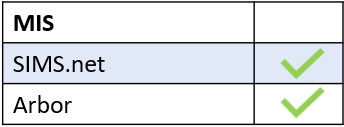Learners can access their behaviour records and detentions through the behaviour function on the Edulink One homepage. Learners login using their credentials and they click on the Behaviour icon.

Behaviour Records: A behaviour records window outlines the type of behaviour and date, the teacher and comment, the action taken and information regarding the behaviour, the location of the behaviour incident and status of the action taken. Furthermore, the learner will also be able to view behaviour points accumulated.
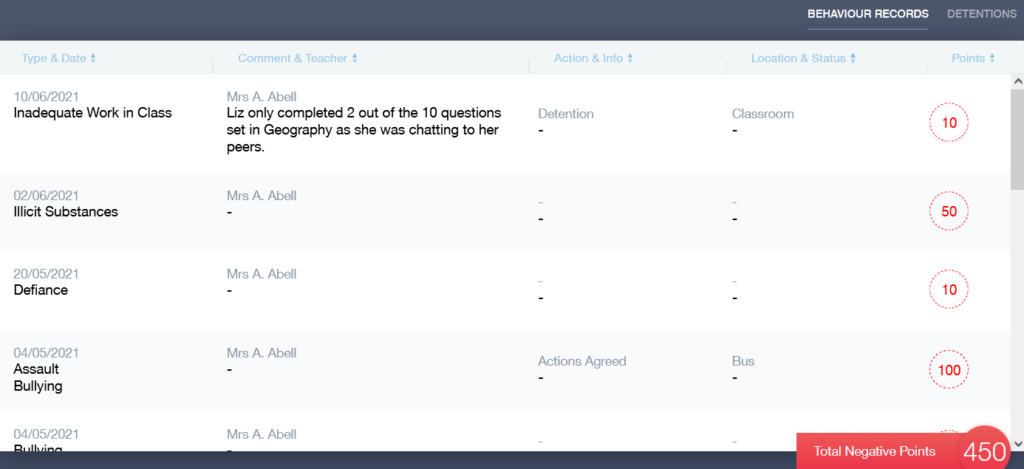
Detentions: Learners can also view the detentions that they have been assigned. They can view the date of the detention, the type of detention, the location, the start and end times and if they attended the detention.
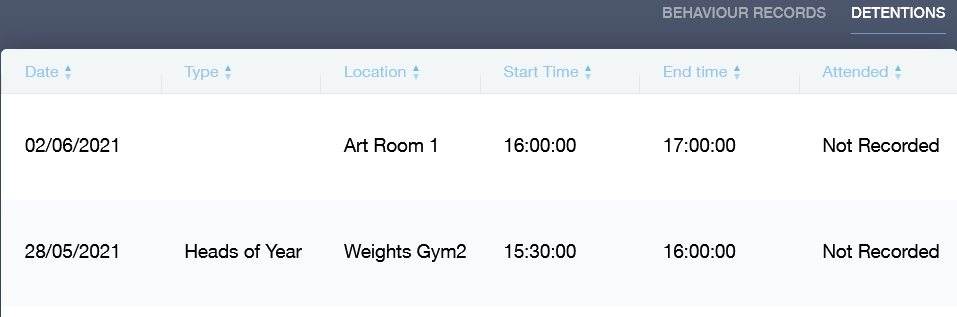
MIS Compatibility