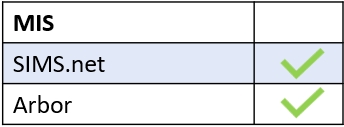Usually, if you can’t see the ‘Start Appointments’ button for a Parent Event, it means that you did not tick the Video Conference box at the time of creation.
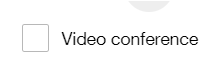
You can change this if you click on Parents’ Evening.
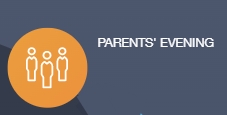
Find the Parents’ Evening you need. Beside the name, you will see a camera turned off if you haven’t enabled video conferencing. Click on the camera to make your parents’ evening a video conference.

Click on the toggle to enable video conferencing and click Update.
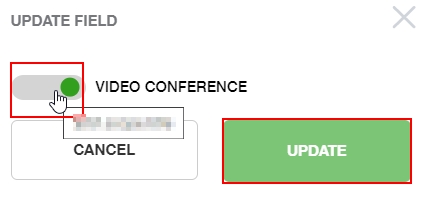
The table will update to reflect that this parents’ evening is now a video conference. The camera will turn green to let you know this has been changed.
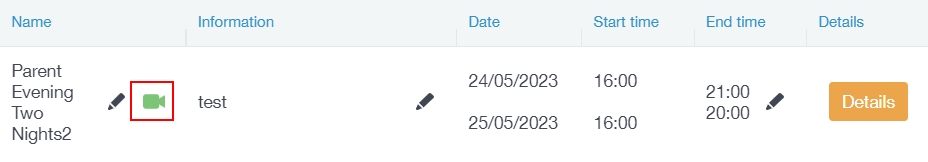
MIS Compatibility