If you need to send out parent logins in bulk, you need to go to your administration settings and then to the Login tab.
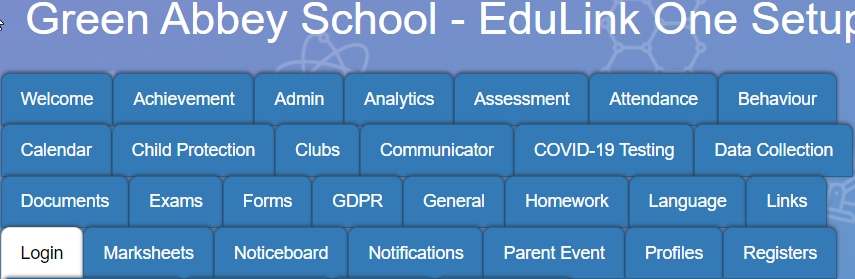
Locate the Load User Accounts button below the login settings and click it to load the Accounts Table.
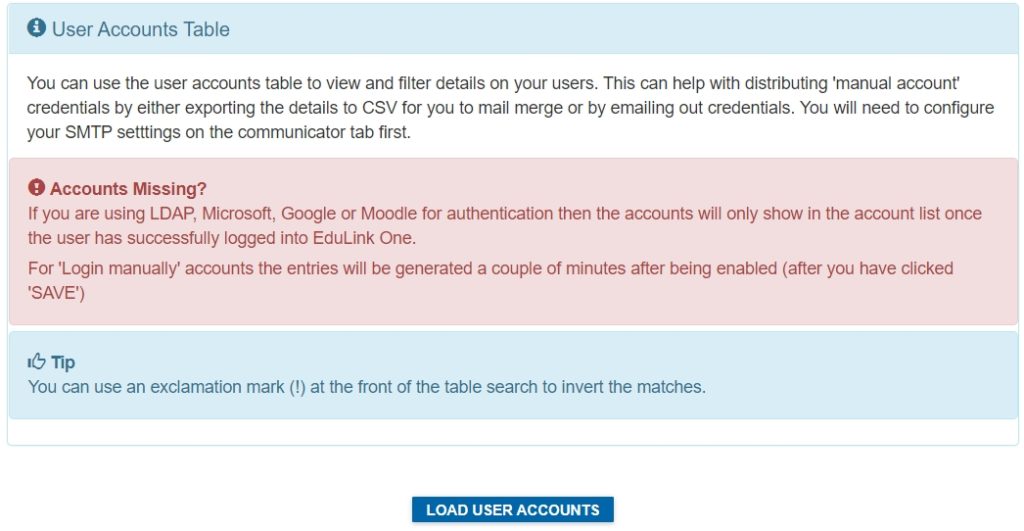
After loading the Accounts Table, you can use the filters to help you select the appropriate users you want to send details to. To do this, you must type variables into the filters to help find your users.
To find all parents with emails, you must filter by the User Type using the parent variable and then filter by Email using the @ variable.
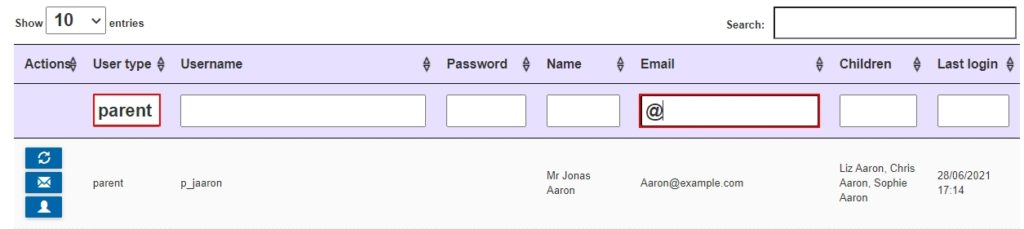
Afterwards, scroll to the bottom of the table and click on the envelope icon to bulk email the parents with email addresses. Bulk emailing applies to filtered details only and you need to be authorised to do this.

In addition, after emailing the parents that have emails, you need to run a second version with the filter !@ in the Email column. This will load a list of parents without emails.
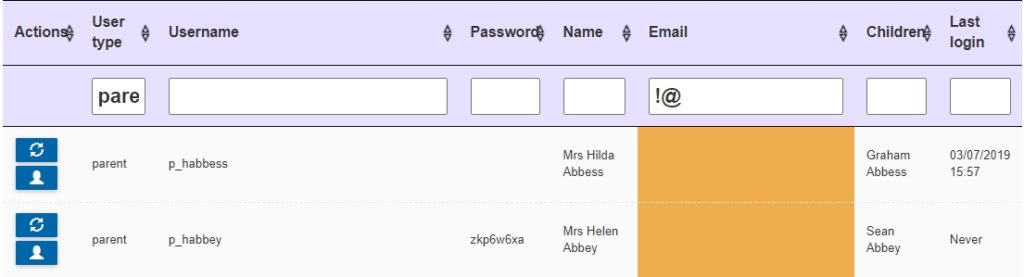
Then, you can select the method you choose to contact these parents (some schools call these parents). You need to enter their details in SIMS and run a cache to send these parents their login details.
