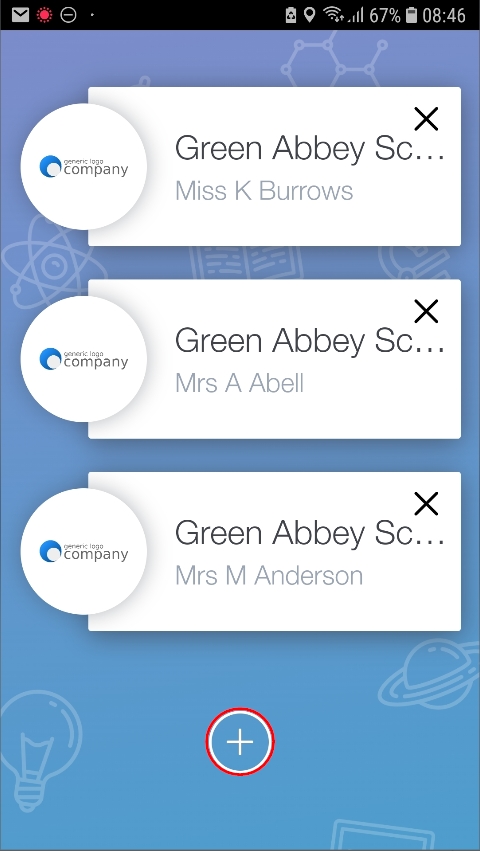You can log in to more than one school using the app, for instance, if a parent has children at two or more schools with Edulink One. This would also be applicable if an employee needs to add a child that attends another school.
Once you have typed in your school ID or postcode, you will be taken to your login screen. On the login screen, you will see a + button in a circle. Click on the + button to add another school.
Type in the other school’s ID or postcode and input your login credentials to add the other account.