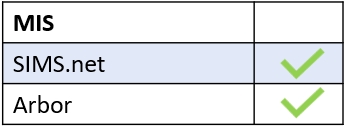Parents, employees or learners that have an iPayimpact account from CRB Cunninghams now have the option to link their account to Edulink One.
To do this, users need to log in to their Edulink One account and locate the iPayimpact Payments icon to get started.

Click on the iPayimpact Payments icon and it will redirect you to the iPayimpact email validation page. Enter your email and iPayimpact checks to see if you have an existing account. If it finds an account, it will link up your account and password so the next time you click on the iPayimpact Payments icon, you do not have to sign in (single sign-on).
You can still log in to iPayimpact directly if you choose.
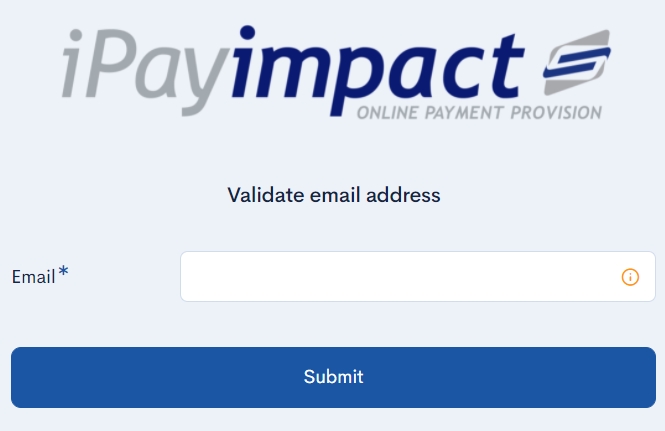
However, if iPayimpact cannot find an account for you, it will redirect you to a registration page where you register your personal and payment details.
MIS Compatibility