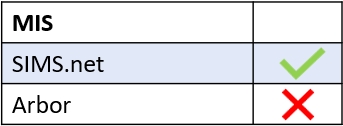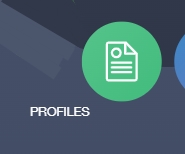
Create reports in Edulink One’s Profiles, which uses SIMS.net’s optional reporting module ‘profiles’. Authorised personnel can create comment banks and set up profiles sheets in SIMS and Edulink One pulls them through so teachers can complete them in Edulink One’s user interface.
To use this feature, you need to set up the Profiles tab in the administration settings.
MIS Compatibility