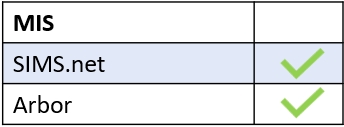Creating a generic Edulink One account, if you would like to have one admin account, for instance, can be achieved by creating an employee account in your MIS, with no start date or end date.
Go to the ‘Staff’ button to start.

Click ‘New’ to begin creating a new staff account. Next, add a generic surname and forename in the fields and click ‘Continue’.
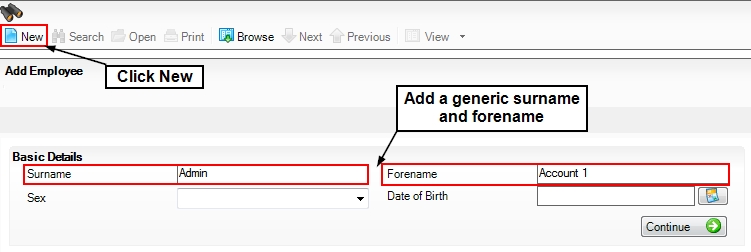
In the next section, you will need to input male or female in the ‘Sex’ field and a Date of Birth (older than 12 yrs) in the ‘Date of Birth’ field as these are requirements for SIMS.
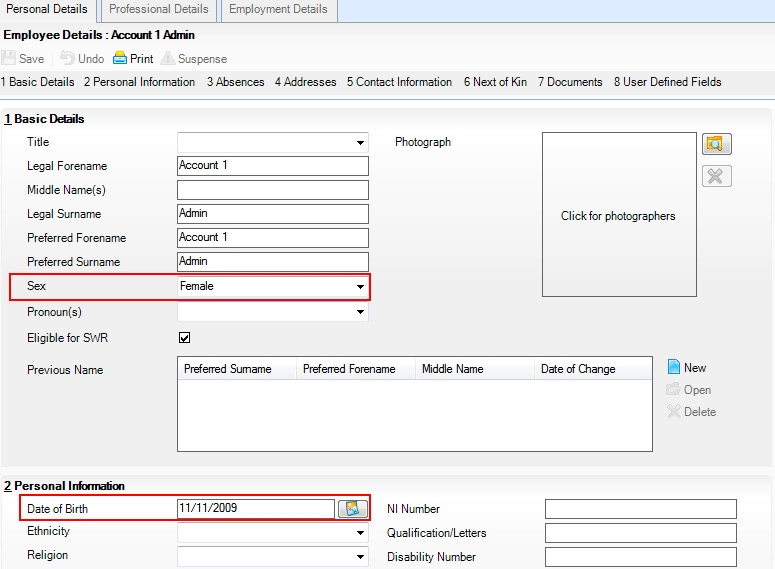
You can press ‘Save’ now and this will create the account.

Next, you need to create an equivalent account in your LDAP, using the same surname and forename that you used to create the generic employee account. This is so that the name can be matched.
After this has been done, you need to log into Edulink One and run a cache.
After a cache, the account should appear in the Login tab with the associated MIS ID in the ‘Show LDAP’ settings. Once a user has logged in with credentials for the generic account, this will appear in the Load User Accounts table at the bottom of the Login tab.
Adding A Generic Account in Arbor
To add a generic account in Arbor, go to School > All Staff > Add New Staff Member.
You will need to create a new staff profile. You need to fill in several compulsory fields including gender, title, legal forename and surname. All compulsory fields are marked with a star (*).
You must assign the account a business role so the account can access the Arbor site with the correct permissions. This must be done in order for users to log in.
You need to also add a generic school email address when creating the account; you can create this in the email service you are using. Fill in the email address and check the ‘Send welcome email’ which will send a direct link and instructions for logging on. If more than one staff member will share the account, they will all need to decide on a password or one staff member need to tell the others.
Once the information has been added, click ‘Create Staff Member’. If this is a generic staff account, do not include contract information and ensure there is no end date; otherwise, this could impact your census.
MIS Compatibility