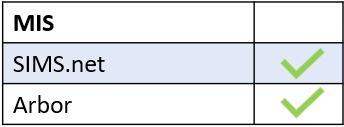The Noticeboard tab in Edulink One allows you to make documents available to your users, e.g. newsletters. Management of the Noticeboard has moved to the main homepage of the noticeboard manager.
To configure the noticeboard function, log in to Edulink One and access the administration settings in the cog at the top left of your screen.
Once in the welcome screen, click on the Noticeboard tab.
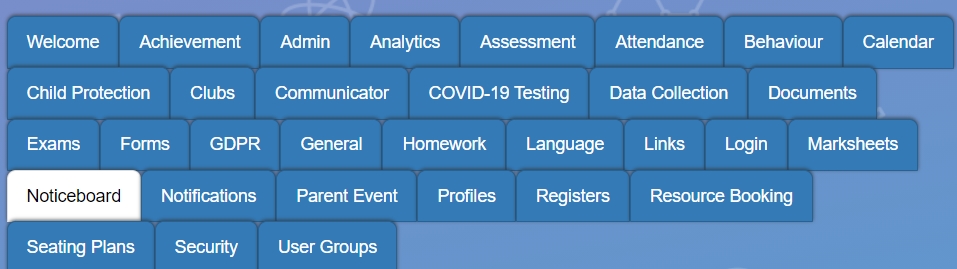
To enable the noticeboard feature in the Edulink One user interface, you must first enable the noticeboard screen. You can select all employees, teaching staff, parents and learners. To enable screens for all of these user groups tick each box.
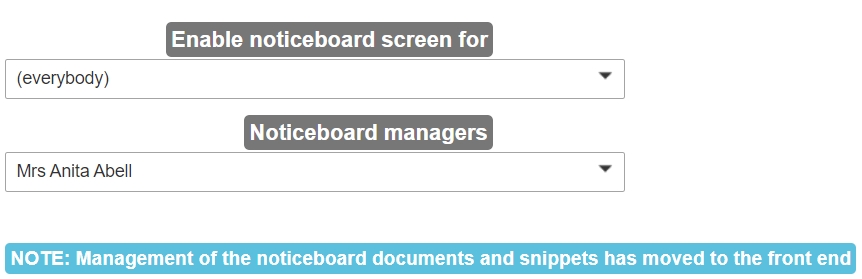
Noticeboard managers: Select authorised employees that will manage the noticeboard.
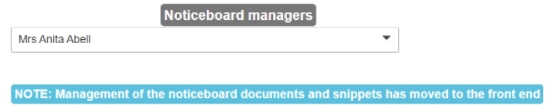
Once you have configured the noticeboard setup, click Save.

MIS Compatibility