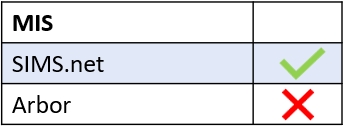If you have your Communicator set up, you can change the setting in the administration area to allow you to do this. Log in to Edulink One and go to your administration settings and locate the Documents tab.
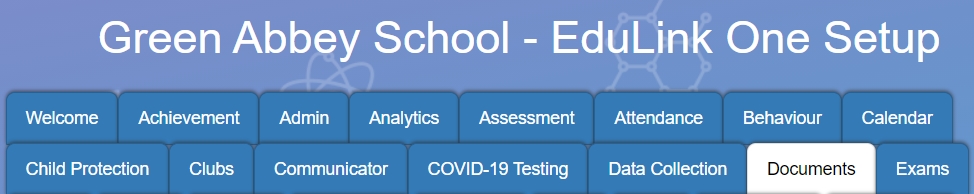
Change the field Allow sending reports by email to ON.

You can also set the employees that are permitted to send reports in Allow these employees.
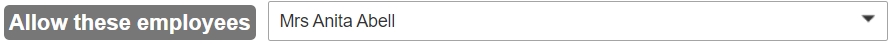
Authorised employees set in the Documents settings will have a Document Messaging icon on their Edulink One homepage. This might be located in the More icon, depending on the level of access you have.
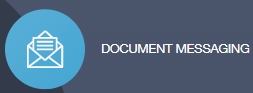
After clicking on this you should select the learners you want to send them to:
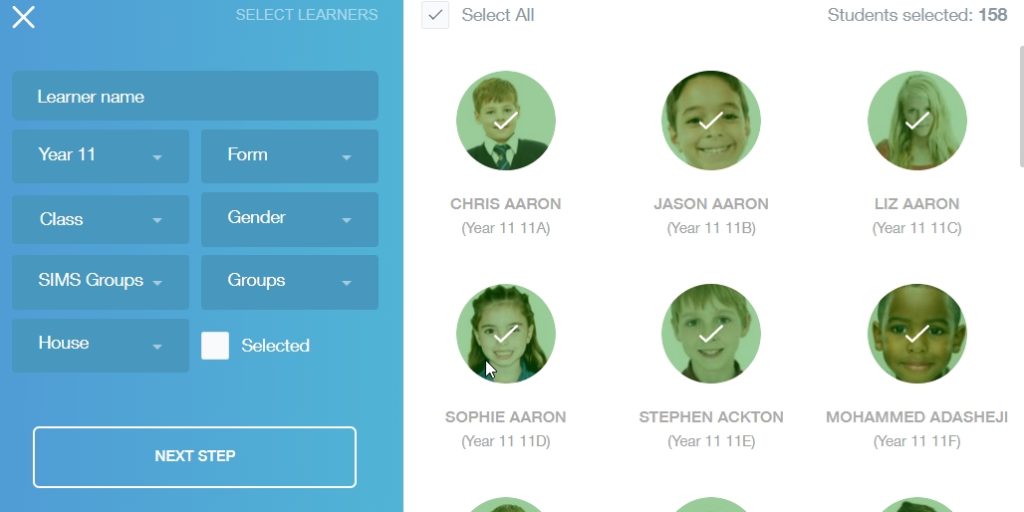
Click Next Step and then select the type of document you want to send before clicking Send.
MIS Compatibility