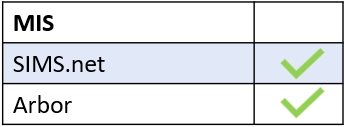An additional admin user can be added by another admin user if they have an account on Edulink One.
Log in to Edulink One, go to the Admin tab and search for your colleague in the dropdown box.
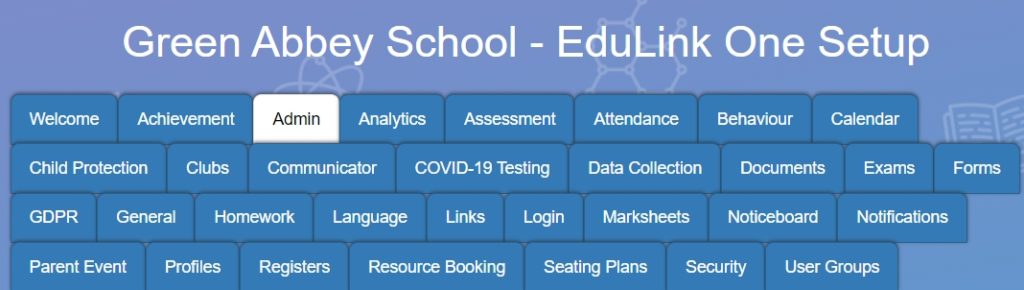
Click the box and press Save to add them.
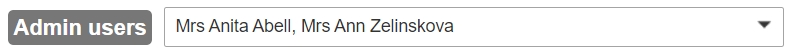
You can find out more about the Admin tab here.
MIS Compatibility